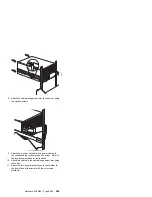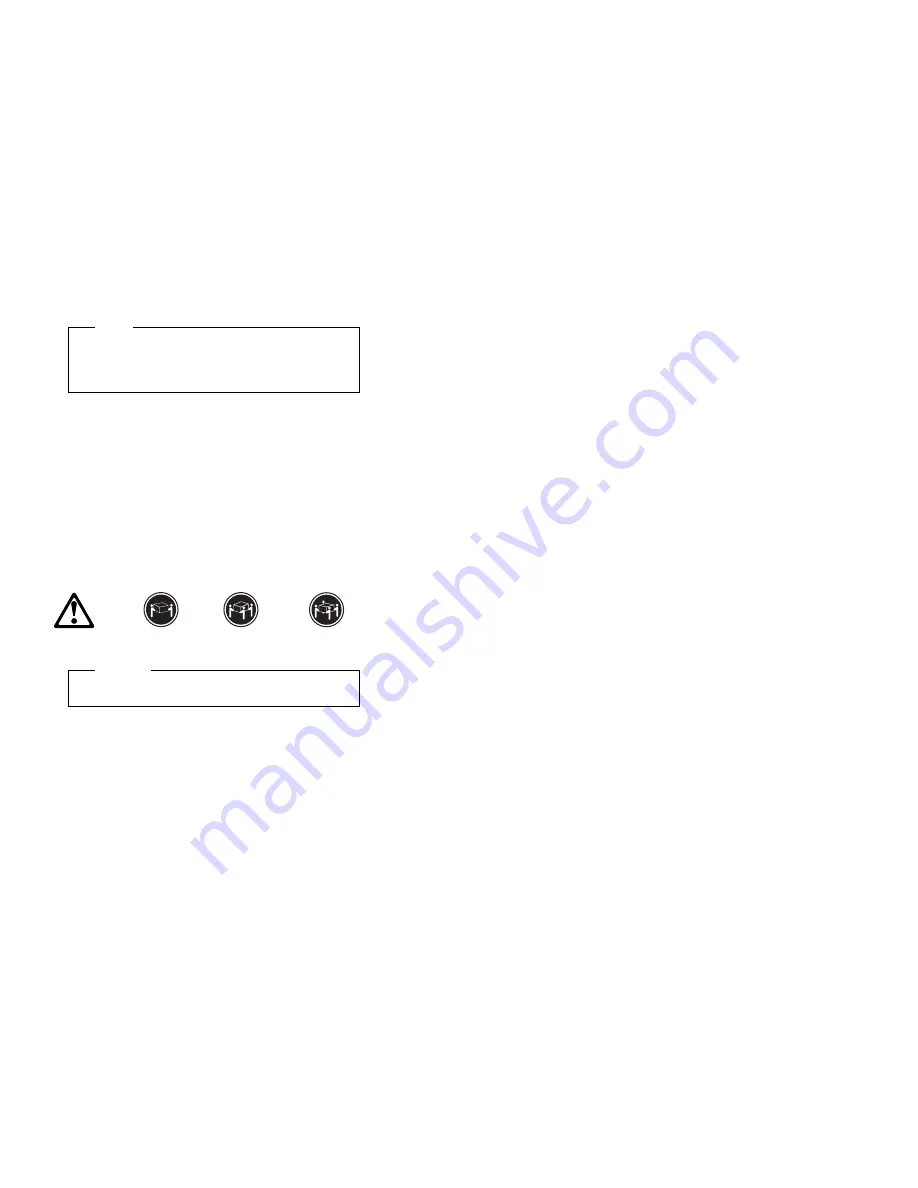
Note
If you are in the United Kingdom, you must
perform this step before disconnecting the power
cords.
2. Disconnect all cables and power cords from the rear
of the server.
3. Disconnect all power cords from the rack.
4. Remove the screws from the bezel brackets on each
side of the front bezel. Set them aside for later use.
5. Slide the server about halfway out of the rack.
6. Loosen the captive screws that secure the
cable-management arm.
7. Fully extend the slide-bracket assemblies until they
lock.
8. Remove the screws that attach the server to each
slide-bracket assembly.
Caution
Use safe practices when lifting.
9. Install the four lift handles on the sides of the server:
a. Press in on the sides of the lift handle near the
tabs and insert the handle tabs into the slots on
the side of the server.
b. Move the handle up in the slots so that the
hooked part of each tab is inside the server.
Release the pressure on the sides of the handle.
c. Install the remaining three lift handles.
k
18 kg
(37 lbs)
k
32 kg
(70.5 lbs)
k
55 kg
(121.2 lbs)
Netfinity 5500 M20 - Type 8662
271
Summary of Contents for 866251Y - Netfinity 5500 M20
Page 2: ......
Page 8: ...vi Netfinity Server HMM...
Page 336: ...32 33 33 34 35 36 37 38 39 40 41 42 43 328 Netfinity Server HMM...
Page 346: ...338 Netfinity Server HMM...
Page 354: ...346 Netfinity Server HMM...
Page 355: ...Related service information 347...
Page 356: ...348 Netfinity Server HMM...
Page 357: ...Related service information 349...
Page 368: ...360 Netfinity Server HMM...
Page 369: ...Related service information 361...
Page 385: ......
Page 386: ...IBM Part Number 09N1015 Printed in U S A S37L 2 2 1...