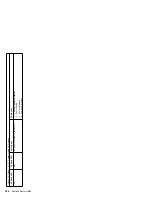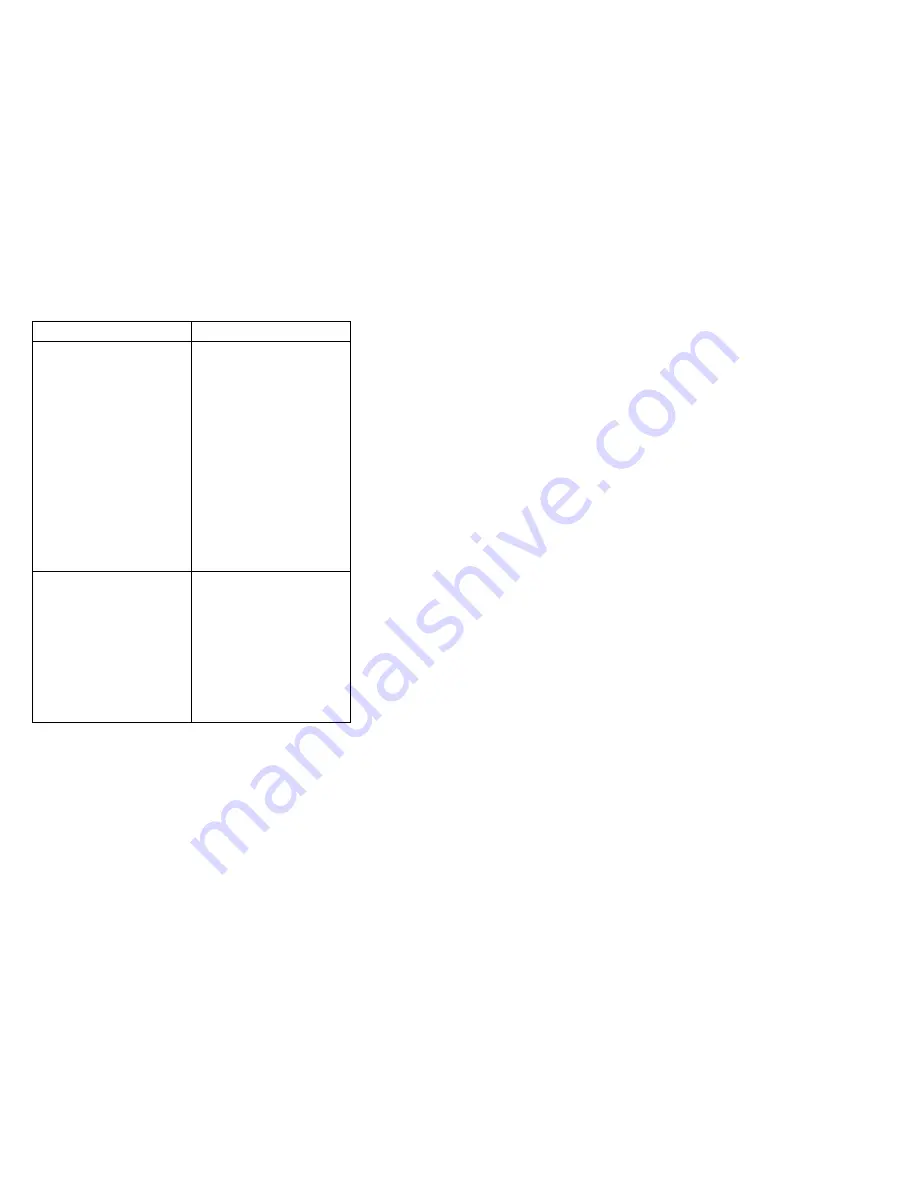
Diagnostic Panel LED
FRU/Action
TEMP LED on
1. Be sure the fans are
operating correctly
and the air flow is
good.
2. Check processor 1
through 4 LEDs. If the
CPU LED on the
diagnostics panel is
also on, one of the
microprocessors has
caused the error.
3. Be sure the power
supply fans are
operating correctly and
the air flow is good.
4. Processor Board
5. System Board
VRM LED on
(Check the VRM (voltage
regulator module) LEDs on
the processor board.)
1. Voltage regulator
module indicated by
the VRM LED on the
processor board that
is turned on
2. Processor for the VRM
LED that is turned on.
See “Microprocessor
installation” on
page 238.
3. Processor Board
292
Netfinity Server HMM
Summary of Contents for 866251Y - Netfinity 5500 M20
Page 2: ......
Page 8: ...vi Netfinity Server HMM...
Page 336: ...32 33 33 34 35 36 37 38 39 40 41 42 43 328 Netfinity Server HMM...
Page 346: ...338 Netfinity Server HMM...
Page 354: ...346 Netfinity Server HMM...
Page 355: ...Related service information 347...
Page 356: ...348 Netfinity Server HMM...
Page 357: ...Related service information 349...
Page 368: ...360 Netfinity Server HMM...
Page 369: ...Related service information 361...
Page 385: ......
Page 386: ...IBM Part Number 09N1015 Printed in U S A S37L 2 2 1...