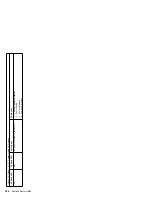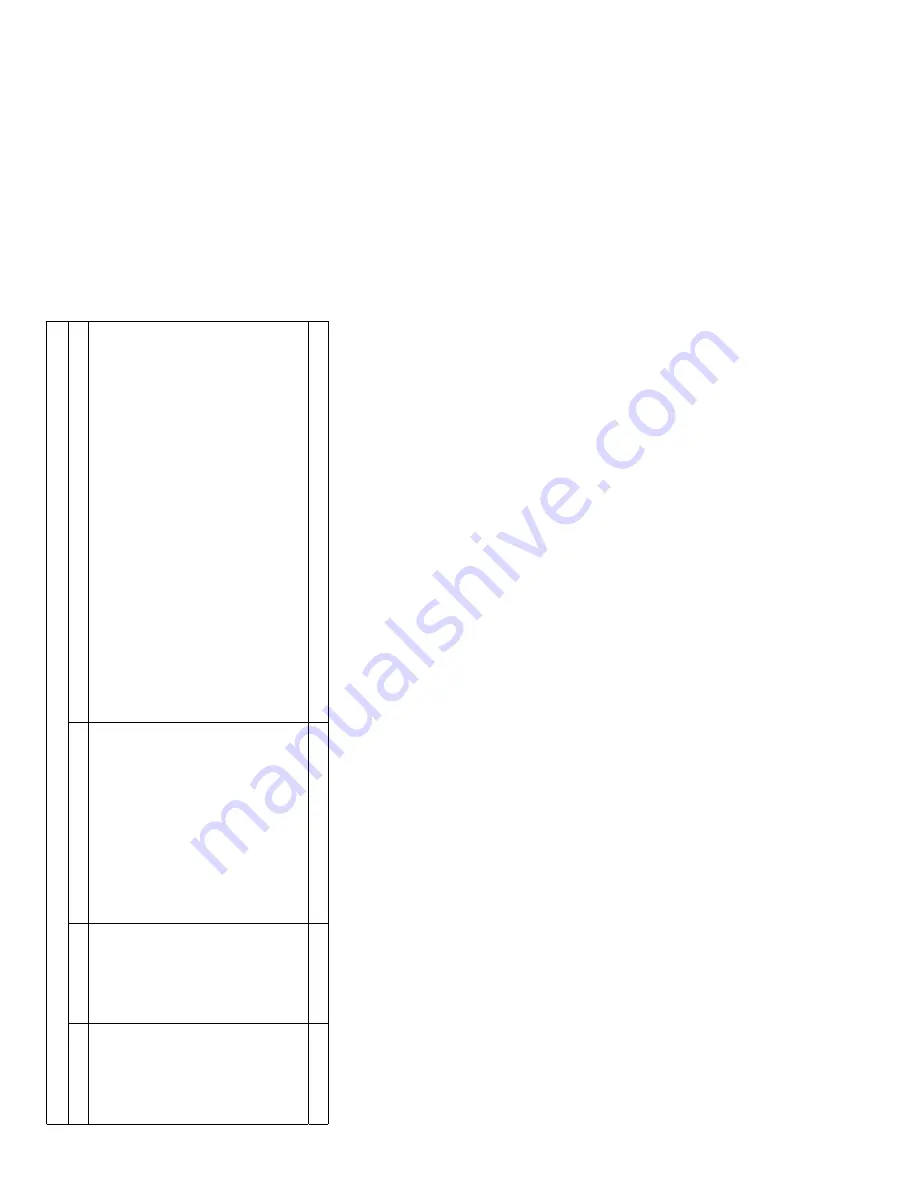
FRU/Action
1.
Check
processor
board
cable
connectors
J32,
J33,
and
J35.
2.
Move
jumper
on
J32's
extension
cable
to
pins
2-3
to
bypass
power
control.
If
the
DC
Good
LED
comes
on,
press
Ctrl+Alt+Delete.
Watch
the
screen
for
any
POST
errors.
Check
the
System
Error
Log
for
any
listed
problems.
If
the
system
powers
up
with
no
errors:
a.
Power
Switch
Assembly
b
.
System
Board
3.
Remove
the
adapters
and
disconnect
the
cables
and
power
connectors
to
all
internal
and
external
devices.
Power-on
the
system.
If
the
DC
Good
LED
comes
on,
replace
the
adapters
and
devices
one
at
a
time
until
you
isolate
the
problem.
4
.
Power
Supply
5
.
Power
Backplane
6
.
System
Board
7
.
Processor
Board
N/A
Description
Standby
mode
or
dc
problem.
Power
is
OK
DC
Good
LED
Off
On
Table
19
(Page
2
of
2).
Power
supply
LED
errors
AC
Good
LED
On
On
Netfinity 5500 M20 - Type 8662
303
Summary of Contents for 866251Y - Netfinity 5500 M20
Page 2: ......
Page 8: ...vi Netfinity Server HMM...
Page 336: ...32 33 33 34 35 36 37 38 39 40 41 42 43 328 Netfinity Server HMM...
Page 346: ...338 Netfinity Server HMM...
Page 354: ...346 Netfinity Server HMM...
Page 355: ...Related service information 347...
Page 356: ...348 Netfinity Server HMM...
Page 357: ...Related service information 349...
Page 368: ...360 Netfinity Server HMM...
Page 369: ...Related service information 361...
Page 385: ......
Page 386: ...IBM Part Number 09N1015 Printed in U S A S37L 2 2 1...