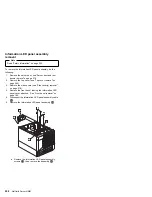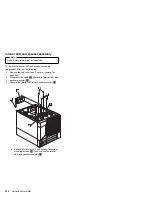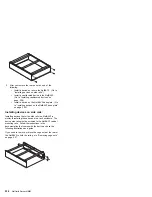Attention
To maintain proper system cooling, do not
operate the server for more than two minutes
without either a drive or a filler panel installed for
each bay.
2. Remove the filler panel
.1/
from one of the empty
hot-swap bays by inserting your finger into the
depression at the left side of the filler panel and
pulling it away from the server.
3. Install the hard disk drive
.2/
in the hot-swap bay:
a. Ensure the tray handle
.3/
is open (that is,
perpendicular to the drive).
b. Align the drive/tray assembly so that it engages
the guide rails in the bay.
c. Gently push the drive assembly into the bay until
the drive connects to the backplane.
d. Push the tray handle to the right until it locks.
4. Check the hard disk drive status indicators to verify
that the hard disk drives are operating properly. See
“Status LEDs” on page 63 for details.
5. Close and lock the server door.
Note
Because the server has a RAID controller, you
must reconfigure the disk arrays after installing
hard disk drives.
Replacing a drive in a hot-swap bay:
You do not have to turn off the server to remove a drive
from the hot-swap bays.
Attention
1. Before you remove a hard disk drive that is not
defective from a hot-swap bay, back up all
important data.
2. To avoid damage to a hard disk drive, DO NOT
remove the drive from the hot-swap bay until it
has had time to spin down (approximately 30
seconds). Handle the drive carefully.
Before you attempt to remove a defective drive, thoroughly
review the information that appears on the server screen to
determine the location of the failed drive. “ServeRAID
system board controller” on page 66 explains the status
codes that the server uses to indicate a defective drive.
Also, if the amber Hard Disk Status light for a drive is lit
continuously, that individual drive is faulty and needs to be
replaced. If you remove a hard disk drive that is not
defective from an array that already has a defective hard
disk drive, all data in the array will be lost. This situation is
especially relevant if you assigned RAID level 1 or 5 to the
Netfinity 5500 M20 - Type 8662
221
Summary of Contents for 866251Y - Netfinity 5500 M20
Page 2: ......
Page 8: ...vi Netfinity Server HMM...
Page 336: ...32 33 33 34 35 36 37 38 39 40 41 42 43 328 Netfinity Server HMM...
Page 346: ...338 Netfinity Server HMM...
Page 354: ...346 Netfinity Server HMM...
Page 355: ...Related service information 347...
Page 356: ...348 Netfinity Server HMM...
Page 357: ...Related service information 349...
Page 368: ...360 Netfinity Server HMM...
Page 369: ...Related service information 361...
Page 385: ......
Page 386: ...IBM Part Number 09N1015 Printed in U S A S37L 2 2 1...