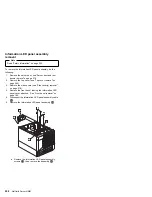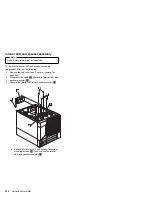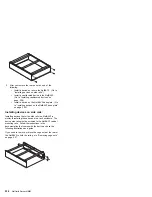You can change the default ID addresses of the drives by
changing the jumper settings on the SCSI backplane. See
“SCSI backplane option jumpers” on page 274. A
simplified layout of the SCSI backplane is shown in “SCSI
backplane component locations” on page 273.
The processing sequence for SCSI devices is set through
the ServeRAID Configuration Utility program. The
sequence proceeds from the lowest SCSI ID to the highest
(0 to 6, then 8 to 15).
Termination (internal SCSI devices):
SCSI buses
must be terminated at each end. The ends of the SCSI
buses in the server are already terminated.
All the hot-swap drives in the server have automatic
termination and the RAID controller provides termination at
the other end of the SCSI bus.
If you install SCSI devices in the removable-media bays
(bays A and B), you must disable the termination on the
devices; the RAID controller is already terminated and the
SCSI cable for devices in the removable-media drive bays
has a terminator at the other end. For example, when you
install a SCSI device in a removable-media drive bay (bay
A or B), set its termination to Disable, because the SCSI
cable supplied with the server is already terminated at the
end.
Refer to the information that come with the SCSI device for
instructions about setting device jumpers or switches that
control termination.
Preinstallation steps (all bays):
Before you install drives in the server, verify that you have
all the cables and any other equipment specified in the
documentation that comes with the internal drive. You
might also need to perform certain preinstallation activities.
Some of the steps are required only during the initial
installation of an option.
Note
Read “Safety information” on page 340.
Read the documentation that comes with the
internal drive.
1. Choose the bay in which you want to install the drive.
Table 11. Automatically assigned SCSI IDs
Bay
1
2
3
4
5
6
ID
0
1
2
3
4
5
Note: The default SCSI ID for the SCSI backplane is 15. The default
SCSI ID for each channel of the RAID controller is 7.
216
Netfinity Server HMM
Summary of Contents for 866251Y - Netfinity 5500 M20
Page 2: ......
Page 8: ...vi Netfinity Server HMM...
Page 336: ...32 33 33 34 35 36 37 38 39 40 41 42 43 328 Netfinity Server HMM...
Page 346: ...338 Netfinity Server HMM...
Page 354: ...346 Netfinity Server HMM...
Page 355: ...Related service information 347...
Page 356: ...348 Netfinity Server HMM...
Page 357: ...Related service information 349...
Page 368: ...360 Netfinity Server HMM...
Page 369: ...Related service information 361...
Page 385: ......
Page 386: ...IBM Part Number 09N1015 Printed in U S A S37L 2 2 1...