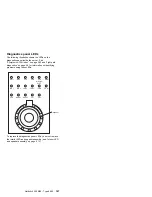2. Push the bottom of the bezel toward the server until
the two tabs at the bottom of the bezel snap into
place.
To install the NetBAY3 bezel:
1. Hook the tabs on the left side of the NetBAY3 bezel
.2/
around the posts on the NetBAY3.
2. Gently push the right side of the bezel toward the
server until the bezel snaps into place.
3. Lock the NetBAY3 bezel.
To install the server front door:
1. Align the pins on the server door
.1/
with the hinges
on the server and slide the door down.
2. Close and lock the door.
Reconfiguring the server:
When you start the server for the first time after you add or
remove an internal option or an external SCSI device, you
might see a message telling you that the configuration has
changed.
Some options have device drivers that you need to install.
Refer to the documentation that comes with the option for
information about installing any required device drivers.
If you have more than one microprocessor installed, you
might want to upgrade the operating system. If you have
installed or removed hard disk drives, refer to “ServeRAID
system board controller” on page 66 for information about
reconfiguring the disk arrays.
Run the Configuration/Setup Utility program to save the
new configuration information.
180
Netfinity Server HMM
Summary of Contents for 866251Y - Netfinity 5500 M20
Page 2: ......
Page 8: ...vi Netfinity Server HMM...
Page 336: ...32 33 33 34 35 36 37 38 39 40 41 42 43 328 Netfinity Server HMM...
Page 346: ...338 Netfinity Server HMM...
Page 354: ...346 Netfinity Server HMM...
Page 355: ...Related service information 347...
Page 356: ...348 Netfinity Server HMM...
Page 357: ...Related service information 349...
Page 368: ...360 Netfinity Server HMM...
Page 369: ...Related service information 361...
Page 385: ......
Page 386: ...IBM Part Number 09N1015 Printed in U S A S37L 2 2 1...