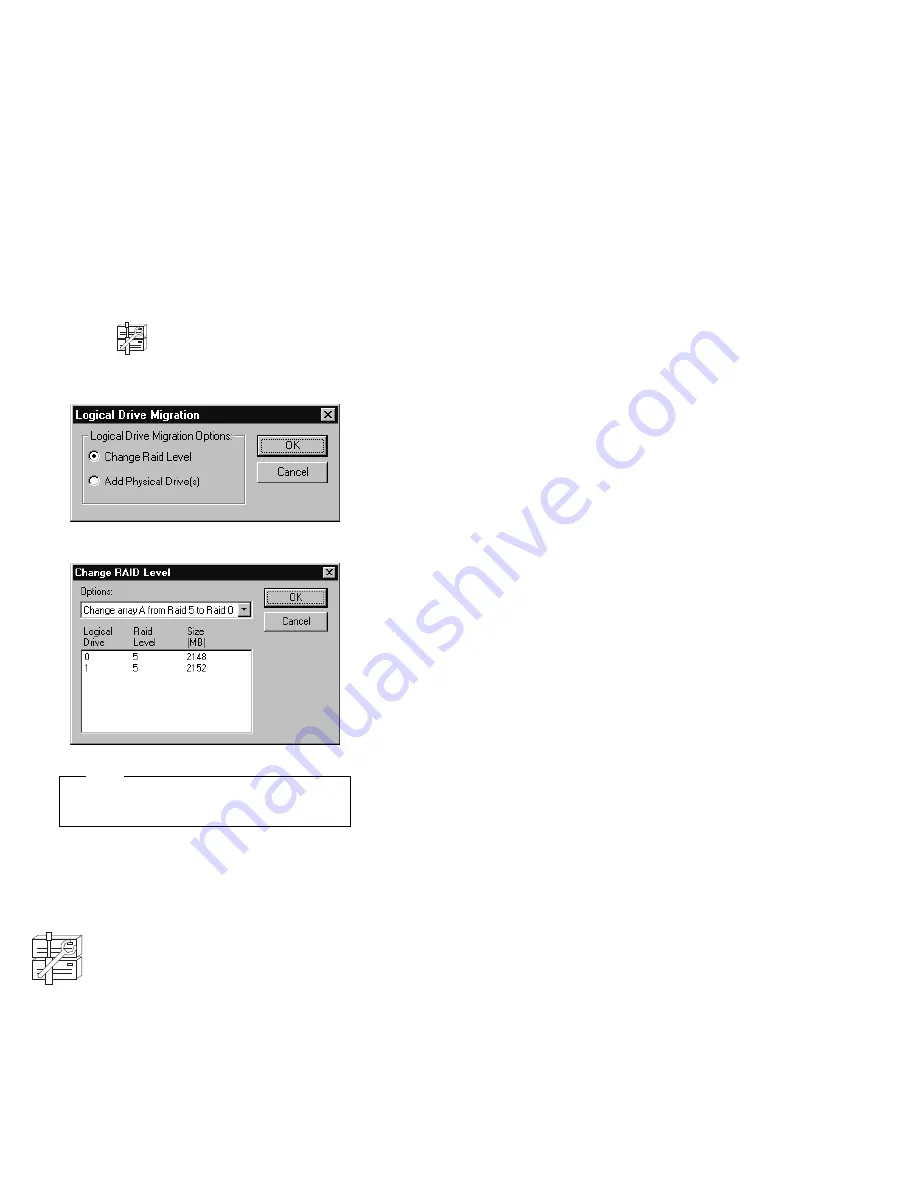
1. Select the
icon on the Tool Bar or select
Manage Disk Arrays from the Advanced pull-down
menu; then, select Logical Drive Migration. A
screen similar to the following appears.
2. Select Change RAID Level.
3. Select OK.
4. Select a migrating option from the pull-down list.
Note
The affected logical drives appear, based on the
migrating option you select.
5. Select OK to proceed.
6. Select OK to verify the operation.
7. Select a Ready (RDY) drive to add to the array, if you
are migrating to RAID level-5.
Adding a physical drive:
The ServeRAID adapters and controllers support adding
new space to a disk array in the following scenarios:
You can increase the free space in a disk array
without changing the size of the logical drives. This is
useful when you need to add logical drives to the
existing disk arrays. Refer to the following illustration.
You can expand currently defined arrays by adding one to
three new hard disk drives.
110
Netfinity Server HMM
Summary of Contents for 866251Y - Netfinity 5500 M20
Page 2: ......
Page 8: ...vi Netfinity Server HMM...
Page 336: ...32 33 33 34 35 36 37 38 39 40 41 42 43 328 Netfinity Server HMM...
Page 346: ...338 Netfinity Server HMM...
Page 354: ...346 Netfinity Server HMM...
Page 355: ...Related service information 347...
Page 356: ...348 Netfinity Server HMM...
Page 357: ...Related service information 349...
Page 368: ...360 Netfinity Server HMM...
Page 369: ...Related service information 361...
Page 385: ......
Page 386: ...IBM Part Number 09N1015 Printed in U S A S37L 2 2 1...






























