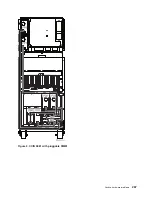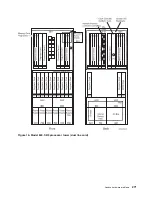Position
FRU
name
Possible
failing
component
Type,
CCIN,
or
part
number
(use
the
to
determine
the
part
number
when
the
type
or
CCIN
are
given.)
Remove
and
replace
or
recovery
procedure
A02
AC
module
AC
module
21P6347
-
Dual
line
cord
Go
to
P01
-
P03
Power
supply
Power
supply
90H6629
-
Single
line
cord
Go
to
P01
-
P02
Power
supply
Power
supply
53P1038
-
Dual
Line
Cord
Go
to
PB1
Power
board
Power
board
24L0891
Go
to
T01
-
T04
Battery
Battery
97H7318
(This
PN
includes
all
four
batteries.)
Go
to
DB1
Device
board
Device
board
283D
(See
page
or
28CC
(See
page
Go
to
DB2
Device
board
Device
board
283D
(See
page
or
28CC
(See
page
Go
to
DB3
Device
board
Device
board
283C
(See
page
or
28CB
(See
page
Go
to
NB1
Control
panel
Control
panel
24L0945
Go
to
D01
-
D40
Disk
unit
Disk
unit
See
the
Go
to
D41
Optical
Optical
See
the
Go
to
D42
Tape
Tape
See
the
Go
to
D46
-
D50
Disk
unit
Disk
unit
See
the
Go
to
HSL
cables
on
the
HSL
ports
HSL
cable
HSL
connection
See
the
Go
to
Figure
2.
Dual
line
cord
drawing
for
System
Models
830,
SB2
266
Hardware
(Remove
and
Replace;
Part
Locations
and
Listings)
Summary of Contents for 270
Page 2: ......
Page 12: ...x Hardware Remove and Replace Part Locations and Listings...
Page 279: ...Figure 3 CCIN 2881 with pluggable DIMM Analyze hardware problems 267...
Page 281: ...Figure 6 Models 830 SB2 with FC 9074 HSL and SPCN locations Analyze hardware problems 269...
Page 283: ...Figure 1b Model 840 SB3 processor tower dual line cord Analyze hardware problems 271...
Page 294: ...01 gif port and LED locations 282 Hardware Remove and Replace Part Locations and Listings...
Page 295: ...s src rzaq4519 gif locations Analyze hardware problems 283...
Page 483: ...Table 1 Cover assembly FC 5095 Expansion I O Tower Analyze hardware problems 471...
Page 614: ...602 Hardware Remove and Replace Part Locations and Listings...
Page 618: ...606 Hardware Remove and Replace Part Locations and Listings...
Page 621: ......
Page 622: ...Printed in USA SY44 5917 02...