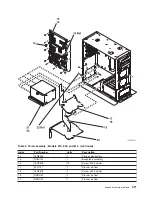Position
Possible
failing
item
DSA
(BBBBCcbb)
Unit
address
D09
Disk
unit
The
disk
unit
has
the
same
DSA
as
the
IOA
attached
to
the
internal
cable
labelled
″
R-2
″
.
x00600FF
(where
x
is
the
same
as
the
first
character
of
the
xFFFFFFF
IOA
Unit
Address)
D10
Disk
unit
The
disk
unit
has
the
same
DSA
as
the
IOA
attached
to
the
internal
cable
labelled
″
R-2
″
.
x00700FF
(where
x
is
the
same
as
the
first
character
of
the
xFFFFFFF
IOA
Unit
Address)
D11
Disk
unit
The
disk
unit
has
the
same
DSA
as
the
IOA
attached
to
the
internal
cable
labelled
″
L-1
″
.
x10300FF
(where
x
is
the
same
as
the
first
character
of
the
xFFFFFFF
IOA
Unit
Address)
D12
Disk
unit
The
disk
unit
has
the
same
DSA
as
the
IOA
attached
to
the
internal
cable
labelled
″
L-1
″
.
x10400FF
(where
x
is
the
same
as
the
first
character
of
the
xFFFFFFF
IOA
Unit
Address)
D13
Disk
unit
The
disk
unit
has
the
same
DSA
as
the
IOA
attached
to
the
internal
cable
labelled
″
L-1
″
.
x10500FF
(where
x
is
the
same
as
the
first
character
of
the
xFFFFFFF
IOA
Unit
Address)
D14
Disk
unit
The
disk
unit
has
the
same
DSA
as
the
IOA
attached
to
the
internal
cable
labelled
″
L-1
″
.
x10600FF
(where
x
is
the
same
as
the
first
character
of
the
xFFFFFFF
IOA
Unit
Address)
D15
Disk
unit
The
disk
unit
has
the
same
DSA
as
the
IOA
attached
to
the
internal
cable
labelled
″
L-1
″
.
x10700FF
(where
x
is
the
same
as
the
first
character
of
the
xFFFFFFF
IOA
Unit
Address)
D16
Disk
unit
The
disk
unit
has
the
same
DSA
as
the
IOA
attached
to
the
internal
cable
labelled
″
R-2
″
.
x10300FF
(where
x
is
the
same
as
the
first
character
of
the
xFFFFFFF
IOA
Unit
Address)
D17
Disk
unit
The
disk
unit
has
the
same
DSA
as
the
IOA
attached
to
the
internal
cable
labelled
″
R-2
″
.
x10400FF
(where
x
is
the
same
as
the
first
character
of
the
xFFFFFFF
IOA
Unit
Address)
D18
Disk
unit
The
disk
unit
has
the
same
DSA
as
the
IOA
attached
to
the
internal
cable
labelled
″
R-2
″
.
x10500FF
(where
x
is
the
same
as
the
first
character
of
the
xFFFFFFF
IOA
Unit
Address)
Analyze
hardware
problems
357
Summary of Contents for 270
Page 2: ......
Page 12: ...x Hardware Remove and Replace Part Locations and Listings...
Page 279: ...Figure 3 CCIN 2881 with pluggable DIMM Analyze hardware problems 267...
Page 281: ...Figure 6 Models 830 SB2 with FC 9074 HSL and SPCN locations Analyze hardware problems 269...
Page 283: ...Figure 1b Model 840 SB3 processor tower dual line cord Analyze hardware problems 271...
Page 294: ...01 gif port and LED locations 282 Hardware Remove and Replace Part Locations and Listings...
Page 295: ...s src rzaq4519 gif locations Analyze hardware problems 283...
Page 483: ...Table 1 Cover assembly FC 5095 Expansion I O Tower Analyze hardware problems 471...
Page 614: ...602 Hardware Remove and Replace Part Locations and Listings...
Page 618: ...606 Hardware Remove and Replace Part Locations and Listings...
Page 621: ......
Page 622: ...Printed in USA SY44 5917 02...