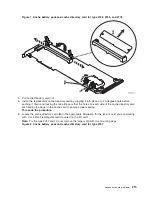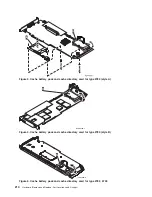2.
The
hardware
is
located
in
the
system
unit.
Find
the
model
number.
When
in
manual
mode,
the
system
displays
the
model
number
in
function
20
in
pxxx
cccc
format,
where
xxx
is
the
model
number.
v
If
you
have
location
information
(card
or
device
position),
use
the
Locations
column
above
to
find
the
correct
figure
for
the
model
you
are
working
on.
v
If
you
only
have
address
information
(Direct
Select
Address
and
Unit
Address),
use
the
Addresses
column
above
to
find
the
figure
which
will
show
you
the
locations.
This
ends
the
procedure.
3.
Do
you
know
the
frame
ID?
v
Yes
:
Continue
with
the
next
step.
v
No
:
Use
the
following
steps
in
Hardware
Service
Manager
in
SST/DST
to
locate
which
tower
the
failing
item
is
in,
using
the
bus
number
given
in
the
direct
select
address.
a.
Go
to
SST.
If
SST
is
not
available,
go
to
DST.
Note:
In
some
cases
it
may
be
necessary
to
IPL
to
get
to
DST.
b.
Select
Start
a
service
tool
—>
Hardware
service
manager
—>
Logical
hardware
resources
—>
System
bus
resources
.
c.
Change
the
System
bus
or
buses
to
work
with
field
to
the
decimal
equivalent
of
the
Hex
bus
address
(this
is
the
first
four
characters
of
the
Direct
Select
Address).
d.
Press
Enter
.
e.
Select
the
Associated
packaging
resources
(option
8)
for
any
IOP
that
is
displayed.
f.
The
Frame
ID
is
indicated
in
the
″
Frame
ID
″
column.
Figure
1.
Example
Display
Only
+------------------------------------------------------------------------------+
|Logical
Hardware
Resources
on
System
Bus
|
|
|
|System
bus(es)
to
work
with
.
.
.
.
.
.
6
*ALL,
1-
7
|
|Subset
by
.
.
.
.
.
.
.
.
.
.
.
.
.
.
.
*ALL
*ALL,
*STG,
*WS,
*CMN
|
|
|
|Type
options,
press
Enter.
|
|2=Change
detail
4=Remove
5=Display
detail
6=I/O
Debug
|
|8=Associated
packaging
resource(s)
9=Resources
associated
with
IOP
|
|
|
|Resource
|
|Opt
Description
Type-Model
Status
Name
|
|_
System
Bus
-
Operational
BUS02
|
|8
Storage
IOP
6512-001
Operational
SI04
|
|_
Storage
IOP
6512-001
Operational
SI05
|
|
|
|
|
|
|
|
|
|
|
|
|
|
|
|F3=Exit
F5=Refresh
F6=Print
F9=Failed
resources
|
|F10=Non-reporting
resources
F11=Display
serial/part
numbers
F12=Cancel
|
+------------------------------------------------------------------------------+
Continue
with
the
next
step.
4.
Is
the
Frame
ID
1?
v
Yes
:
Go
to
step
2
(See
page
v
No
:
The
Frame
ID
is
the
hexadecimal
representation
of
the
decimal
number
displayed
on
the
panel
of
the
unit
or
rack.
Note:
If
the
tower
unit
is
an
Integrated
xSeries
Server
for
iSeries,
the
Frame
ID
will
be
displayed
on
the
2689
adapter
card
located
inside
the
tower
unit
(to
find
the
card
follow
the
SPCN
or
HSL
cables
that
connect
to
the
card).
You
will
need
to
remove
the
cover
on
the
Integrated
xSeries
Server
to
view
the
Frame
ID.
Analyze
hardware
problems
225
Summary of Contents for 270
Page 2: ......
Page 12: ...x Hardware Remove and Replace Part Locations and Listings...
Page 279: ...Figure 3 CCIN 2881 with pluggable DIMM Analyze hardware problems 267...
Page 281: ...Figure 6 Models 830 SB2 with FC 9074 HSL and SPCN locations Analyze hardware problems 269...
Page 283: ...Figure 1b Model 840 SB3 processor tower dual line cord Analyze hardware problems 271...
Page 294: ...01 gif port and LED locations 282 Hardware Remove and Replace Part Locations and Listings...
Page 295: ...s src rzaq4519 gif locations Analyze hardware problems 283...
Page 483: ...Table 1 Cover assembly FC 5095 Expansion I O Tower Analyze hardware problems 471...
Page 614: ...602 Hardware Remove and Replace Part Locations and Listings...
Page 618: ...606 Hardware Remove and Replace Part Locations and Listings...
Page 621: ......
Page 622: ...Printed in USA SY44 5917 02...