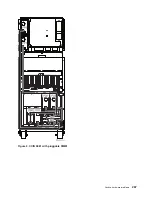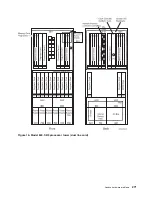For
the
Model
825,
the
Main
Storage
DIMMs
are
installed
directly
onto
the
processor
cards.
Each
processor
card
has
eight
(8)
DIMM
slots.
The
eight
slots
are
arranged
in
two
sets
of
four
(4).
The
DIMMs
must
be
installed
in
sets
of
4
(quads).
Each
set
of
4
DIMMs
must
be
the
same
memory
capacity
and
technology.
Each
system
order
must
have
at
least
one
set
of
4
main
storage
DIMMs
(quad)
installed.
For
the
6-way
processor
features,
3
processor
cards
are
installed
in
the
system.
There
is
a
total
of
24
DIMM
slots
in
which
4,
8,
12,
16,
20
or
24
memory
DIMMs
may
be
installed.
When
replacing
a
processor
card,
move
any
memory
DIMMs
from
the
old
card
to
the
corresponding
slot
on
the
new
card.
The
sequence
for
plugging
DIMMs
is
to
fill
a
set
of
four
on
the
first
processor
card
in
C13,
then
fill
a
set
of
four
on
the
second
processor
card
in
M01
(if
used),
then
fill
a
set
of
four
in
the
third
processor
card
in
M02
(if
used).
After
that
fill
the
second
set
of
four
on
each
processor
card.
Locations
—
Models
830,
SB2
System
Unit
with
FC
9074
Base
I/O
Tower
For
use
by
authorized
service
providers.
The
following
diagram
shows
field
replaceable
unit
(FRU)
layout
in
the
Models
830,
SB2
System
Unit
with
FC
9074
Base
I/O
Tower.
Use
it
with
the
tables
and
additional
diagrams
below.
If
you
need
address
information,
refer
to
Figure
1.
Models
830,
SB2
System
Unit
with
FC
9074
Base
I/O
Tower
(single
line
cord)
260
Hardware
(Remove
and
Replace;
Part
Locations
and
Listings)
Summary of Contents for 270
Page 2: ......
Page 12: ...x Hardware Remove and Replace Part Locations and Listings...
Page 279: ...Figure 3 CCIN 2881 with pluggable DIMM Analyze hardware problems 267...
Page 281: ...Figure 6 Models 830 SB2 with FC 9074 HSL and SPCN locations Analyze hardware problems 269...
Page 283: ...Figure 1b Model 840 SB3 processor tower dual line cord Analyze hardware problems 271...
Page 294: ...01 gif port and LED locations 282 Hardware Remove and Replace Part Locations and Listings...
Page 295: ...s src rzaq4519 gif locations Analyze hardware problems 283...
Page 483: ...Table 1 Cover assembly FC 5095 Expansion I O Tower Analyze hardware problems 471...
Page 614: ...602 Hardware Remove and Replace Part Locations and Listings...
Page 618: ...606 Hardware Remove and Replace Part Locations and Listings...
Page 621: ......
Page 622: ...Printed in USA SY44 5917 02...