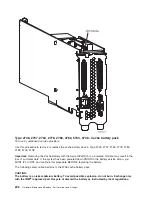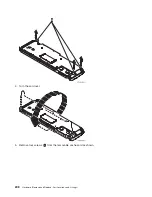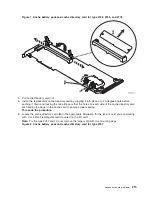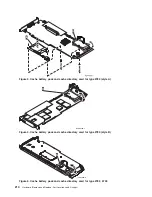Type
2748,
2757,
2763,
2778,
2780,
2782,
5703
-
Cache
directory
card
For
use
by
authorized
service
providers.
Attention:
All
cards
are
sensitive
to
electrostatic
discharge.
See
1.
Remove
the
card
using
the
concurrent
card
remove
and
replace
procedure
for
the
model
or
FC
that
you
are
working
on.
See
the
2.
Choose
one
of
the
following:
v
For
types
2748,
2763,
and
2778,
continue
with
the
next
step.
v
For
types
2757,
2780,
2782,
5703,
go
to
step
6
(See
page
3.
Locate
the
cache
directory
card
(
B
)
in
Figure
1.
It
is
a
small
rectangular
card
mounted
on
the
I/O
card.
Spread
the
tabs
on
each
side
of
the
cache
directory
card
and
raise
the
back
of
the
cache
directory
card
B
up
away
from
the
I/O
card.
The
cache
directory
card
will
pivot
up
about
20
degrees.
212
Hardware
(Remove
and
Replace;
Part
Locations
and
Listings)
Summary of Contents for 270
Page 2: ......
Page 12: ...x Hardware Remove and Replace Part Locations and Listings...
Page 279: ...Figure 3 CCIN 2881 with pluggable DIMM Analyze hardware problems 267...
Page 281: ...Figure 6 Models 830 SB2 with FC 9074 HSL and SPCN locations Analyze hardware problems 269...
Page 283: ...Figure 1b Model 840 SB3 processor tower dual line cord Analyze hardware problems 271...
Page 294: ...01 gif port and LED locations 282 Hardware Remove and Replace Part Locations and Listings...
Page 295: ...s src rzaq4519 gif locations Analyze hardware problems 283...
Page 483: ...Table 1 Cover assembly FC 5095 Expansion I O Tower Analyze hardware problems 471...
Page 614: ...602 Hardware Remove and Replace Part Locations and Listings...
Page 618: ...606 Hardware Remove and Replace Part Locations and Listings...
Page 621: ......
Page 622: ...Printed in USA SY44 5917 02...