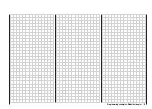101
»Control settings«
(page 50)
For example, you may like to assign a particular trans-
mitter control – perhaps one of the ON / OFF switches
SW 1 … 4 – to the input “E8” for the retracts, and a pro-
portional control – e.g. the INC / DEC button CTRL 6 –
to the input “E7”, for mixture adjustment.
The retracts are extended and retracted when you ope-
rate switch “SW 2”. You may need to adjust the travel of
the transmitter control, and perhaps reverse that chan-
nel by setting a negative prefi x for servo travel.
F3A models fl y fairly fast, and respond very “solidly” to
corrective movements of the servos. However, in com-
petition fl ying it is vital that all abrupt control movements
and corrections should be kept to a minimum, as the
judges will invariably notice any lack of smoothness and
dock a few points, so it is advisable to set exponential
control characteristics on the stick functions.
Move to the menu ...
»Dual Rate / Exponential«
(page 56)
Exponential values of 30% on aileron, elevator
and rudder have proved to be a good starting point, and
you can set them in the right-hand column of this menu.
»Free mixers«
(section starting on page 77)
Both ailerons are usually required to defl ect “up” as a
landing aid, in parallel with the movement of the thrott-
le stick, but only from the half-throttle setting in the di-
rection of idle. The further the stick is moved towards the
idle position, the more the ailerons defl ect up. The re-
verse occurs when you open the throttle: the ailerons
are returned to neutral to avoid the model suddenly bal-
looning up.
A little down-elevator must usually be mixed in to ensure
that the model does not climb when the ailerons / fl aps
are extended.
To meet these requirements you need the two mixers
shown in the illustration below.
The mixers are activated using one and the same exter-
nal switch, e.g. switch No. “3”, which therefore has to be
assigned to
both
mixers.
Move to
using the right-hand rocker button, press
ENTER
or
SELECT
to move to the second screen page,
and set the appropriate mixer ratios. In both cases the
mixer neutral point should be left at the centre position
of the C1 stick travel.
For this reason you should now select the
ASY
fi eld,
move the C1 stick to the Idle range, and enter the follo-
wing values:
MIX 1:
-60% ... -80% and
MIX 2:
-5% ... -10%.
Programming examples: F3A model
These values provide smooth, well-defi ned control of
the typical F3A model. Many experts use higher values;
even up to +60% exponential.
If you operate your radio control system in SPCM mode,
it is advisable to store suitable fail-safe settings using
the menu ...
»FAIL-SAFE settings«
(page 82)
In its default form the transmitter prescribes “hold mode”
as the fail-safe setting; this equates to “do nothing”, i.e.
the receiver continuously passes the last valid signals to
the servos in the model: it “holds them still”. This is more
or less the worst possible setting for a power model, and
might well ensure, for example, that the model tears un-
controllably across the fl ying fi eld, representing a se-
rious risk to pilots and spectators alike! For this reason
we strongly recommend that you should at least consi-
der setting the motor to idle or stop, to avoid precisely
this risk. We also advise that all control surfaces should
revert to neutral, and the undercarriage should extend.
Once you have entered these settings you should cer-
tainly set them again once the model has been test-
fl own and trimmed out.
Since F3A models generally have two aileron servos, it
has proved useful to defl ect both ailerons slightly “up” for
the landing. In most cases this causes the model to fl y a
little more slowly and with a more stable attitude on the
landing approach.
To achieve this you will need to program mixers in the
menu ...
Summary of Contents for MX-16S
Page 1: ...1...
Page 17: ...17...
Page 31: ...31 Fixed wing models Installation and connections...
Page 35: ...35 Program description Reserving a new memory...
Page 47: ...47 Base settings Model helicopter...
Page 83: ...83 Fail safe...
Page 89: ...89 Programming examples Fixed wing model...
Page 109: ...109 Programming examples Model helicopter...
Page 112: ...112 112...
Page 116: ...116...