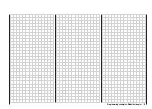98
therefore has all the options associated with this wing
type. The method involves the “
Elevator
NN
” mixers,
which were originally intended only for pitch trim com-
pensation and non-standard applications. In this case
they are “abused” by setting higher values than normal,
in order to transfer the elevator signal to the control sur-
faces of the tailless model.
However, none of the Wing mixers include the digital
trim of the elevator stick – so an alternative has to be
found.
Start by switching to the menu …
»Control settings«
(page 50)
… and assign the
same
transmitter control to the inputs
5 and (if required) 6, e.g. the INC / DEC buttons, CTRL
6. Now move to the “Travel” column and reduce the tra-
vel of the transmitter control for these two inputs sym-
metrically to around 50%, or even less, because: the lo-
wer this value, the fi ner the trim control.
However, if you prefer to use the normal elevator trim le-
ver, set the “
Elevator
NN
” mixers to 0%, and instead
set up free linear mixers to do the job.
This is done by calling up the menu ...
Programming a model delta using the “normal” tail
setting
Alternatively, if you select the “
normal
” tail type in the
»
Base
settings
« menu, and connect the servos to the
receiver as shown in the lower of the two receiver socket
sequence diagrams on the previous page, then the aile-
ron function of the two elevon servos will work correctly,
but not the elevator function.
In the “
normal
” tail type you have to force the two aile-
ron servos and the two fl ap servos to move in the same
direction and provide an elevator effect when an eleva-
tor command is given. The procedure starts by selecting
the menu ...
»Wing mixers«
(page 61 ... 65)
… where you set values other than zero for the Wing mi-
xers “
Elevator
NN
”.
(The following settings are model-specifi c, and you
must check carefully that they work correctly on
your model before accepting them.)
With this set-up the tailless model is considered to be a
“normal” four-fl ap wing (two ailerons and two fl aps), and
Programming examples: Delta and fl ying wing
»Free mixers«
(page 77 ... 80)
… and setting up one linear mixer “Tr el
5” (for the
simplest case), and possibly “tr el
6”. Move to the
graphics page of this menu to set the required mixer ra-
tios. Check the settings, and above all the direction of ef-
fect, in the »
Servo display
«, or on the model itself, and
change the prefi xes if necessary.
If you carry out the programming as described above,
the ailerons will move in the same direction, like fl aps,
when you move the elevator stick. The effect of the “Tr”
option is that the elevator trim lever also affects the as-
sociated mixer when you operate the elevator stick.
Move to the graphics page of this menu to set the re-
quired mixer ratios: to obtain the same direction of mo-
vement as the wing mixers, you will have to program a
symmetrical value of approximately “-50%”, for MIX 1,
and approximately “+70%” for MIX 2; compare the wing
mixer settings above.
Since another transmitter control is no longer required
for this arrangement, you should disable input 5 and (if
used) input 6 in the second column of the »
Control set-
tings
« menu; simply set these inputs to “free”.
Many years ago the author operated a model delta with
the mc-20, programmed exactly in this way, with the fol-
lowing additional refi nements: fl ap settings used as trim,
and butterfl y (crow) as landing aid – the latter exploiting
the “Brake
aileron” and “Brake
fl ap” wing mixers
to provide complete compensation for pitch trim chan-
ges. In this case the term “ailerons” means the outboard
wing control surfaces, and “fl ap” the inboard pair of con-
Summary of Contents for MX-16S
Page 1: ...1...
Page 17: ...17...
Page 31: ...31 Fixed wing models Installation and connections...
Page 35: ...35 Program description Reserving a new memory...
Page 47: ...47 Base settings Model helicopter...
Page 83: ...83 Fail safe...
Page 89: ...89 Programming examples Fixed wing model...
Page 109: ...109 Programming examples Model helicopter...
Page 112: ...112 112...
Page 116: ...116...