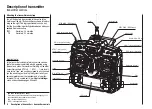10
Operating notes
Power supply
The battery compartment in the mx-16s transmitter is
designed to be fi tted with a high-capacity 8NH-1700 TX
9.6 V NiMH battery (Order No.
3414
) (type may differ).
When delivered, the standard rechargeable battery
fi tted is not charged.
When you are using the transmitter you can monitor the
battery voltage on the LCD screen. If the voltage of the
transmitter battery falls below a certain point, you will
hear an audible warning signal. The screen then dis-
plays a message reminding you that the transmitter bat-
tery needs to be recharged.
When you see this message, cease operations immedi-
ately and recharge the transmitter battery.
Charging the transmitter battery
The rechargeable transmitter battery can be charged
via the charge socket fi tted to the right-hand side of the
case. Leave the battery inside the transmitter for char-
ging, to avoid premature damage to the internal batte-
ry socket.
The transmitter must be switched “OFF” for the whole
period of the charge process. Never switch on the trans-
mitter when it is still connected to the charger; even a
very brief interruption in the charge process can cause
the charge voltage to rise to the point where the trans-
mitter is immediately damaged by the excess voltage.
For this reason check carefully that all connectors are
secure, and are making really good contact.
Polarity of the mx-16s charge socket
Commercially available battery charge leads produced
by other manufacturers are often made up with the op-
posite polarity. For this reason use genuine
GRAUPNER
charge leads exclusively.
Charging the transmitter battery using an automatic
charger
The transmitter is designed as standard for use with au-
tomatic battery chargers. However, this requires care on
your part:
The transmitter charge socket is not protected
against short-circuit and / or reversed polarity. It
is therefore essential to use the correct procedu-
re when connecting the charge lead: fi rst connect
the banana plugs on the charge lead to the charger,
and only then connect the other end of the lead to
the transmitter charge socket. When the charge lead
is connected to the transmitter, never allow the bare
ends of the plugs to touch!
Charging the transmitter battery using a standard
charger
It is also possible to charge the transmitter battery using
a charger with no automatic termination (cut-off) circuit.
The basic rule in this case is to charge the battery for
fourteen hours, assuming that it is initially fl at. The char-
ge current should be one tenth of the capacity printed
on the battery. In the case of the standard transmitter
battery this means 170 mA. However, you are respon-
sible for terminating the charge process manually if you
use a standard charger …
Operating notes
Removing the transmitter battery
The fi rst step in removing the transmitter battery is to
open the battery compartment cover in the back of the
case. This is accomplished by pushing it in the direction
of the arrow; it can then be lifted off:
Disconnect the plug at the end of
the transmitter battery lead by pul-
ling carefully on the lead, or by en-
gaging a fi nger nail behind the lug
on the top of the connector. Howe-
ver, don’t pull the plug down or up;
keep it as parallel as possible to the
surface of the transmitter.
Transmitter charge
plug polarity
brown or
black
red
Battery timer, bottom left corner of the screen
This timer displays the cumulative operating time of the
transmitter since the last time the transmitter battery
was charged.
This timer is automatically reset to “0:00” when the
transmitter detects that the voltage of the transmitter
battery is signifi cantly higher than the last time it was
switched on, e.g. as a result of a charge process.
Summary of Contents for MX-16S
Page 1: ...1...
Page 17: ...17...
Page 31: ...31 Fixed wing models Installation and connections...
Page 35: ...35 Program description Reserving a new memory...
Page 47: ...47 Base settings Model helicopter...
Page 83: ...83 Fail safe...
Page 89: ...89 Programming examples Fixed wing model...
Page 109: ...109 Programming examples Model helicopter...
Page 112: ...112 112...
Page 116: ...116...