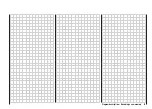49
Column 4 “- ”
In this column you can adjust servo travel symmetrical-
ly or asymmetrically (different each side of neutral). The
adjustment range is 0 ... +150% of normal servo travel.
The reference point for the set values is the setting in
the “Centre” column.
To set a “symmetrical” travel, i.e. to adjust travel equally
on both sides of neutral, select
SYM
; select
ASY
to set
asymmetrical travel. In the latter case move the associa-
ted transmitter control (stick, proportional rotary knob or
switch) to the appropriate end-point; when you press the
SELECT
button the highlighted servo travel fi eld swit-
ches between the left fi eld (negative direction) and the
right fi eld (positive direction).
Pressing
CLEAR
resets the changed parameter to
100%.
Important:
In contrast to the »
Control settings
« menu this setting
affects the servo directly, regardless of how the control
signal for this servo is generated, i.e. either directly by a
stick channel, or by means of any type of mixer function.
The graph alongside
shows an example of
asymmetrical servo
travel, with a setting of
-50% and +150%.
Servo settings
0
2 0
4 0
6 0
8 0
1 0 0
1 5 0
%
0 2 0 4 0 6 0 8 0 1 0 0 %
Ser
vo
tr
av
el
Transmitter control travel
Summary of Contents for MX-16S
Page 1: ...1...
Page 17: ...17...
Page 31: ...31 Fixed wing models Installation and connections...
Page 35: ...35 Program description Reserving a new memory...
Page 47: ...47 Base settings Model helicopter...
Page 83: ...83 Fail safe...
Page 89: ...89 Programming examples Fixed wing model...
Page 109: ...109 Programming examples Model helicopter...
Page 112: ...112 112...
Page 116: ...116...