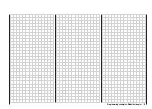95
Using fl ight phases
Within any of the twelve model memories you can pro-
gram up to three different fl ight phases (states of fl ight),
each incorporating settings which can be entirely diffe-
rent to the others.
Each fl ight phase can be called up by means of a switch.
Flight phases represent the simplest and most conve-
nient method of switching between different model set-
tings in fl ight, programmed for different stages of a typi-
cal fl ight, such as normal, thermal, speed, distance etc.
We assume that you have already programmed the mo-
del in the transmitter’s model memory, set it up careful-
ly, test-fl own it and trimmed it out properly. First move to
the menu …
»Base settings«
(page 38 ... 41)
… and then to the line “Phase 2” and / or “Phase 3”,
where you can either accept the default name or as-
sign a specifi c name to each fl ight phase. The purpose
of this name is just to help you differentiate between the
fl ight phases. It will later appear in the transmitter’s basic
screen display, and also in the »
Phase trim
« menu.
A physical switch must be assigned so that you can se-
lect the different fl ight phases. The ideal unit for swit-
ching up to three fl ight phases is the three-position
switch SW 6/7, located at front right on the transmitter;
this is perfect for switching between the three possible
fl ight phases.
Each of the two end-points of this switch should be as-
signed to one fl ight phase, starting from the centre po-
sition. We recommend that the switch direction should
match the phase numbering: as shown in the left-hand
illustration, for example, “Phase 2” is “back” from the
centre position, while “Phase 3” is “forward”.
Select the appropriate line, name, and switch assign-
ment in the “usual” way, i.e. by pressing
SELECT
and
using the right-hand rocker button.
Note:
The names you assign to the various phases are of no
signifi cance in programming terms – with the excepti-
on of Phase 1, which is always assigned the name «nor-
mal». As such it is always active even if you disable the
fl ight phases.
For general model fl ying three fl ight phases are usually
quite suffi cient:
• “Launch” or “Thermal” for launch and “staying up”,
• “Normal” for normal conditions, and
• “Speed” for fl ying in “top gear”.
At this point all three phases have been set up and assi-
gned names; however … if you operate the phase switch
you will soon notice that nothing has changed, i.e. all the
settings for the control surfaces, and especially the wing
fl aps, are the same.
To change these settings, call up the menu ...
»Phase trim«
(page 60)
… move the phase switch (or switches) to the appropria-
te position, and enter the desired values in the standard
way using the input buttons.
If you now switch the receiving system on (or move
to »
Servo display
«) and select the different phases
in turn, you will see a difference in control surface re-
sponse, or in the bar display for the servos.
Note:
Depending on the information you have entered in the
“Ail / Flap” line of the »
Base settings
« menu, the “ELEv”
column alone, the “AILe” and “ELEV” columns, or – as
shown above – “FLAP”, “AILE” and “ELEV” may appear
on the screen.
Programming examples: Fixed-wing model
Summary of Contents for MX-16S
Page 1: ...1...
Page 17: ...17...
Page 31: ...31 Fixed wing models Installation and connections...
Page 35: ...35 Program description Reserving a new memory...
Page 47: ...47 Base settings Model helicopter...
Page 83: ...83 Fail safe...
Page 89: ...89 Programming examples Fixed wing model...
Page 109: ...109 Programming examples Model helicopter...
Page 112: ...112 112...
Page 116: ...116...