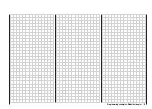97
On page 84, where the section on fi xed-wing model pro-
gramming starts, you will fi nd general notes regarding
installing and setting up the RC system in a model, and
– of course – this applies equally to deltas and fl ying
wings. The information on test-fl ying and refi ning the set-
tings is also relevant, including the section on program-
ming fl ight phases.
In their characteristic shape and geometry, deltas and
fl ying wings differ very clearly from “normal” models
even at fi rst sight, but the differences in the requisite
servo arrangement are rather more subtle. The “classic”
model delta or fl ying wing generally has only two control
surfaces, which act both as ailerons (in opposite direc-
tions) and as elevators (in the same direction), in a simi-
lar way to the superimposed rudder / elevator functions
of a V-tail. More modern designs tend to be more com-
plex; one (or two) inboard control surfaces may be used
purely as elevators, while the outboard ailerons also act
as elevators, but to a reduced extent. If a fl ying wing has
four or even six wing control surfaces, it is certainly fea-
sible nowadays to set them up with camber-changing
fl ap functions and / or even a butterfl y (crow) system.
However, most of these models still rank as “classic” del-
tas and fl ying wings, and for them the servos should be
connected to the receiver as follows (see also page 30):
If your delta or fl ying wing is of more “modern” confi gu-
ration, the “normal” servo sequence has proved useful;
this arrangement can also be used for canards:
Regardless of the receiver servo sequence you select,
you should fi rst move to the menu ...
»Base settings«
(page 38 ... 41)
… and select the following options in each line:
„Motor in C1“:
“No” (no motor): C1 trim acts equally
along the whole travel, or “throttle min.
front / rear”: trim acts only at idle ran-
ge.
„Tail type
“:
“Delta / fl ying wing” or “Normal” type
„Aileron / fl ap
“: Two ailerons “2AIL” and – if present –
two fl aps “2FL”.
Programming examples: Delta and fl ying wing
Programming examples: Delta and fl ying wing
left
right
7
6
5
4
3
2
1
8/Ba
tt.
CRO-SUPERHET
6
FM
Best.-Nr.
7052
0-282/182-191
MHz/35MHz-B-Band
Made in Malaysia
S C A N
! #
Y-lead, Order No.
3936.11
or
3936.32
Battery
Auxiliary function
Right fl ap servo
Left fl ap servo
Auxiliary function
Rudder (if present)
Left elevon (aileron / elevator) servo
Airbrakes or throttle or speed controller
Right elevon (aileron / elevator) servo
7
6
5
4
3
2
1
8/Ba
tt.
CRO-SUPERHET
6
FM
Best.-Nr.
7052
0-282/182-191
MHz/35MHz-B-Band
Made in Malaysia
S C A N
! #
Y-lead, Order No.
3936.11
or
3936.32
Battery
Auxiliary function
Right fl ap / elevator
Left fl ap / elevator
Right elevon (aileron / elevator)
Rudder (if present)
Left elevon (aileron / elevator)
Airbrakes or throttle or speed controller
Elevator
The primary function of these settings is to defi ne the
range of wing mixers which the software will make avai-
lable. If you select the “
Delta / fl ying wing
” tail type, the
software automatically superimposes the elevator and
aileron functions. In this case the mixer ratios can be ad-
justed by varying the Dual Rate settings in the »
Dual
Rate / exponential
« menu (see page 56).
If you select “
Delta / fl ying wing
”, all settings of the “
NN
elevator
” wing mixers in the ...
»Wing mixers«
(page 61 ... 65)
… affect the elevator (up / down) function of the two ele-
von (combined aileron / elevator) servos, as well as the
fl ap / elevator servos.
The fl ap mixer and fl ap differential only appear in the list
if you have entered “2FL” in the “Aileron / fl ap” line of the
”Delta / fl ying wing” model type.
Note:
Even if you have selected “2AIL / 2FL”, the (digital) ele-
vator and aileron trims only affect aileron / elevator (ser-
vos 2 + 3). If you wish to circumvent this it is simpler to
program your model as described in the following sec-
tion.
Summary of Contents for MX-16S
Page 1: ...1...
Page 17: ...17...
Page 31: ...31 Fixed wing models Installation and connections...
Page 35: ...35 Program description Reserving a new memory...
Page 47: ...47 Base settings Model helicopter...
Page 83: ...83 Fail safe...
Page 89: ...89 Programming examples Fixed wing model...
Page 109: ...109 Programming examples Model helicopter...
Page 112: ...112 112...
Page 116: ...116...