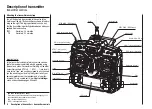13
Stick centring spring tension
The stick centring force can be adjusted to suit the
pilot’s personal preference. The adjustment system is lo-
cated adjacent to the stick centring spring. Rotate the
adjustor screw using a cross-point screwdriver until the
spring tension feels right to you:
• Turn to the right
= harder spring tension;
• Turn to the left
= softer spring tension.
Changing the stick mode
Either or both sticks can be converted from self-neutrali-
sing to non self-neutralising action: Start by opening the
transmitter as described on the previous page.
The procedure for changing the default stick mode set-
ting is as follows:
1. Use a pair of tweezers to disconnect the spring from
the centring lever on the stick whose mode you wish
to change. If you are not sure, move the appropriate
stick to make it obvious. Raise the lever and discon-
nect it.
2. Locate the hexagonal bush sup-
plied in the accessory pack, and
screw it into the hole. Now fi nd
the ratchet spring (also supplied)
and fi x it to the plastic pillar using
the black self-tapping screw
supplied. You can now set the
strength of the ratchet spring on
the side of the hexagonal bush by
screwing the M3 screw in or out.
3. Check that the stick works as you prefer, then close
the transmitter case once more.
Resetting the spring to “self-neutralising” action
Open the transmitter as already described.
1. Disconnect and remove the ratchet spring: see pictu-
re left.
2. Now re-connect the (previously removed) cen-
tring spring to the side of the stick where the ratchet
spring was located.
3. First loosen the stick centring spring adjustor screw
slightly – see picture right – and then draw a length
of thin thread through the upper loop of the spring –
but don’t tie it. Now use a pair of tweezers to connect
the spring to the bottom loop of the adjustment sys-
tem, and then engage the top end of the spring to the
centring lever using the thread. Once the spring is
correctly fi tted, the thread can be removed again.
4. The tension of the stick centring spring can be adjus-
ted as described in the next section.
Operating notes
Brass-
bush
Summary of Contents for MX-16S
Page 1: ...1...
Page 17: ...17...
Page 31: ...31 Fixed wing models Installation and connections...
Page 35: ...35 Program description Reserving a new memory...
Page 47: ...47 Base settings Model helicopter...
Page 83: ...83 Fail safe...
Page 89: ...89 Programming examples Fixed wing model...
Page 109: ...109 Programming examples Model helicopter...
Page 112: ...112 112...
Page 116: ...116...