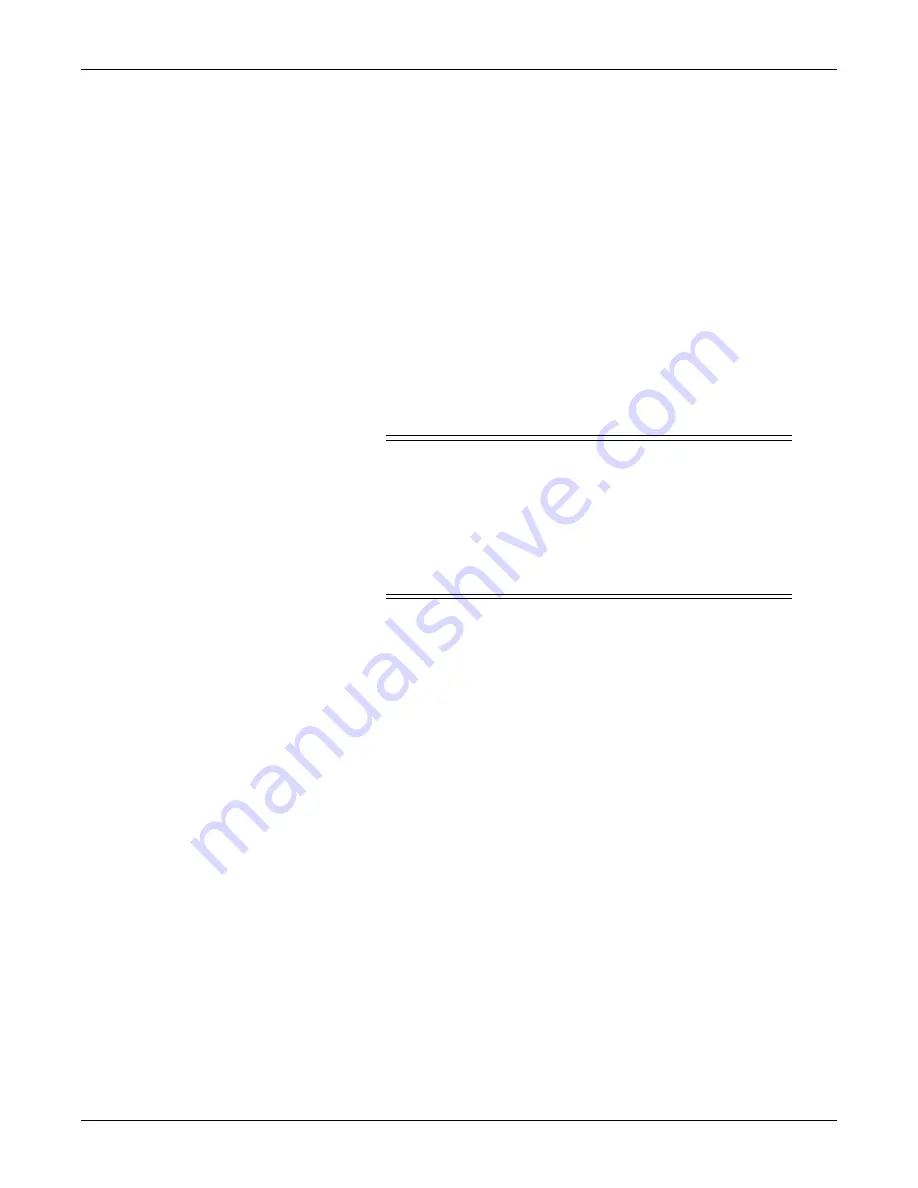
Configuration:
Service menus
2000966-542D
Dash 3000/4000/5000
4-5
Main menu service mode
The Service Mode menu option items provide the service technician
access to general and technical built-in software functions of the patient
monitor. Only persons responsible for configuring and maintaining the
patient monitor should access the service mode menu option items.
The service technician can use the Service Mode menu to:
relay software information to design engineers,
calibrate and troubleshoot NBP functions of the patient monitor,
set admit menu options, operating mode of the patient monitor, and
monitor default password,
configure the patient monitor unit name, bed number and Internet
address for use on the network, and
enter or change the time and date on the patient monitor.
WARNING
The Boot Loader Service Menu and the Service Mode
menus are intended for qualified personnel only. Do not
‘experiment’ with any commands found in the service
menus. Experimenting with service commands can lead
to lost patient data, damaged operating system software
for the patient monitor, and even affect the CARESCAPE
Network.
Access the Service Mode
Access the Service Mode menu starting from the Main menu.
1. Select
MORE MENUS
>
MONITOR SETUP
>
SERVICE MODE
>
2. Enter password using the
Trim Knob
control to select the day and
month from patient monitor screen with leading zeros. (e.g. July 4 =
0407).
Summary of Contents for 001C 051D 003A
Page 10: ...viii Dash 3000 4000 5000 2000966 542D ...
Page 11: ...2000966 542D Dash 3000 4000 5000 1 1 1 Introduction ...
Page 20: ...Introduction Service information 1 10 Dash 3000 4000 5000 2000966 542D ...
Page 21: ...2000966 542D Dash 3000 4000 5000 2 1 2 Equipment overview ...
Page 64: ...Equipment overview Theory of operation 2 44 Dash 3000 4000 5000 2000966 542D ...
Page 65: ...2000966 542D Dash 3000 4000 5000 3 1 3 Installation ...
Page 73: ...2000966 542D Dash 3000 4000 5000 4 1 4 Configuration ...
Page 99: ...2000966 542D Dash 3000 4000 5000 5 1 5 Preventive maintenance ...
Page 117: ...2000966 542D Dash 3000 4000 5000 6 1 6 Troubleshooting ...
Page 146: ...Troubleshooting Wireless LAN 6 30 Dash 3000 4000 5000 2000966 542D ...
Page 147: ...2000966 542D Dash 3000 4000 5000 7 1 7 Field replaceable units ...
Page 201: ...2000966 542D Dash 3000 4000 5000 8 1 8 Functional and electrical safety checks ...
Page 257: ...2000966 542D Dash 3000 4000 5000 A 1 A Electromagnetic compatibility EMC ...
Page 267: ...2000966 542D Dash 3000 4000 5000 B 1 B Network troubleshooting ...
Page 279: ...2000966 542D Dash 3000 4000 5000 D 1 D Checklist ...
Page 281: ......
















































