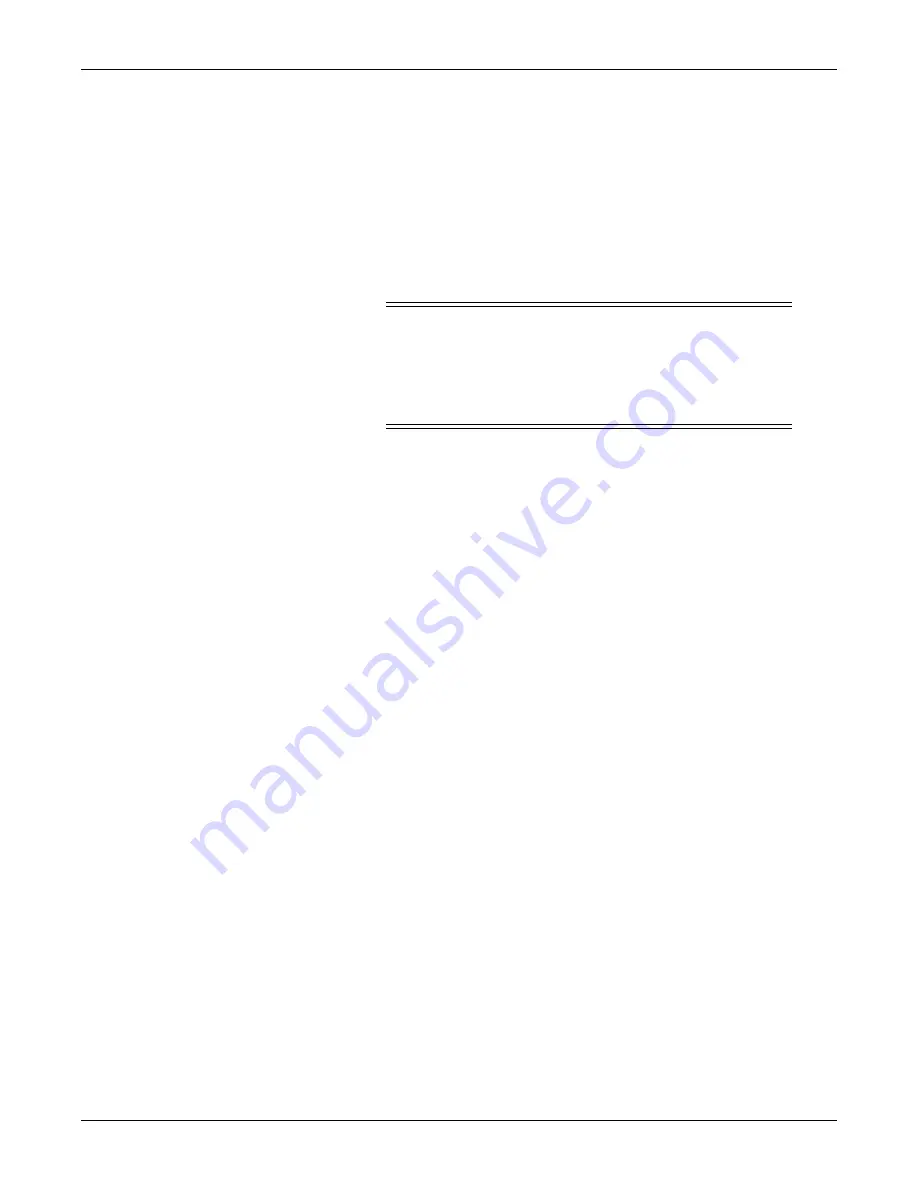
Troubleshooting:
Change internet address
6-12
Dash 3000/4000/5000
2000966-542D
Change internet address
The internet address is an identification number assigned to each device
on the optional CARESCAPE Network. If the internet address has been
corrupted, changing it must be done in Boot Code using a unique
password. Contact your sales/service representative and provide them
with the serial number and internet address of the unit to obtain a
password.
WARNING
Lost Data. Duplication of an internet address on a
network will cause lost data. If you change the factory-
assigned internet address, you must first record all
other
internet addresses used on your network to avoid
duplication.
Activate the Boot Loader program as follows:
1. Hold down
NBP Go/Stop
(or
NBP Auto
on Dash 5000)
and
ZERO
ALL
(
FUNCTION
) on the front panel.
2. Press and release the
Trim Knob
control.
3.
Keep holding
NBP Go/Stop
(or
NBP Auto
)
and
ZERO ALL
(
FUNCTION
) until the Boot Loader information appears on the
display.
4. Select
Service Menu
>
Option Menu
>
Change Internet Address
to acquire information required for password.
Summary of Contents for 001C 051D 003A
Page 10: ...viii Dash 3000 4000 5000 2000966 542D ...
Page 11: ...2000966 542D Dash 3000 4000 5000 1 1 1 Introduction ...
Page 20: ...Introduction Service information 1 10 Dash 3000 4000 5000 2000966 542D ...
Page 21: ...2000966 542D Dash 3000 4000 5000 2 1 2 Equipment overview ...
Page 64: ...Equipment overview Theory of operation 2 44 Dash 3000 4000 5000 2000966 542D ...
Page 65: ...2000966 542D Dash 3000 4000 5000 3 1 3 Installation ...
Page 73: ...2000966 542D Dash 3000 4000 5000 4 1 4 Configuration ...
Page 99: ...2000966 542D Dash 3000 4000 5000 5 1 5 Preventive maintenance ...
Page 117: ...2000966 542D Dash 3000 4000 5000 6 1 6 Troubleshooting ...
Page 146: ...Troubleshooting Wireless LAN 6 30 Dash 3000 4000 5000 2000966 542D ...
Page 147: ...2000966 542D Dash 3000 4000 5000 7 1 7 Field replaceable units ...
Page 201: ...2000966 542D Dash 3000 4000 5000 8 1 8 Functional and electrical safety checks ...
Page 257: ...2000966 542D Dash 3000 4000 5000 A 1 A Electromagnetic compatibility EMC ...
Page 267: ...2000966 542D Dash 3000 4000 5000 B 1 B Network troubleshooting ...
Page 279: ...2000966 542D Dash 3000 4000 5000 D 1 D Checklist ...
Page 281: ......






























