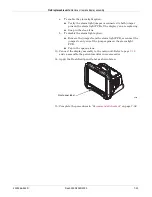Field replaceable units:
Remove or replace handle assembly
2000966-542D
Dash 3000/4000/5000
7-17
n. Continue to wrap the antenna cables towards the righthand side
of the antenna label. Lift up the lefthand side of the secured
antenna label and re-secure the additional cable loops under the
label.
o. Check that there is no excessive slack in the antenna cables that
could get pinched between the heat shield and the display
assembly or between the display connector. The antenna cable
should lie flat underneath the heat shield and the unsecured
antenna cables connected to the wireless card should have little
slack as shown.
NOTE
Due to the larger display size of the Dash 5000 monitor, the
unsecured portion of the antenna cables between the antenna
label and the wireless card has very little slack.
p. Reinstall the display assembly.
961B
966B
Summary of Contents for 001C 051D 003A
Page 10: ...viii Dash 3000 4000 5000 2000966 542D ...
Page 11: ...2000966 542D Dash 3000 4000 5000 1 1 1 Introduction ...
Page 20: ...Introduction Service information 1 10 Dash 3000 4000 5000 2000966 542D ...
Page 21: ...2000966 542D Dash 3000 4000 5000 2 1 2 Equipment overview ...
Page 64: ...Equipment overview Theory of operation 2 44 Dash 3000 4000 5000 2000966 542D ...
Page 65: ...2000966 542D Dash 3000 4000 5000 3 1 3 Installation ...
Page 73: ...2000966 542D Dash 3000 4000 5000 4 1 4 Configuration ...
Page 99: ...2000966 542D Dash 3000 4000 5000 5 1 5 Preventive maintenance ...
Page 117: ...2000966 542D Dash 3000 4000 5000 6 1 6 Troubleshooting ...
Page 146: ...Troubleshooting Wireless LAN 6 30 Dash 3000 4000 5000 2000966 542D ...
Page 147: ...2000966 542D Dash 3000 4000 5000 7 1 7 Field replaceable units ...
Page 201: ...2000966 542D Dash 3000 4000 5000 8 1 8 Functional and electrical safety checks ...
Page 257: ...2000966 542D Dash 3000 4000 5000 A 1 A Electromagnetic compatibility EMC ...
Page 267: ...2000966 542D Dash 3000 4000 5000 B 1 B Network troubleshooting ...
Page 279: ...2000966 542D Dash 3000 4000 5000 D 1 D Checklist ...
Page 281: ......