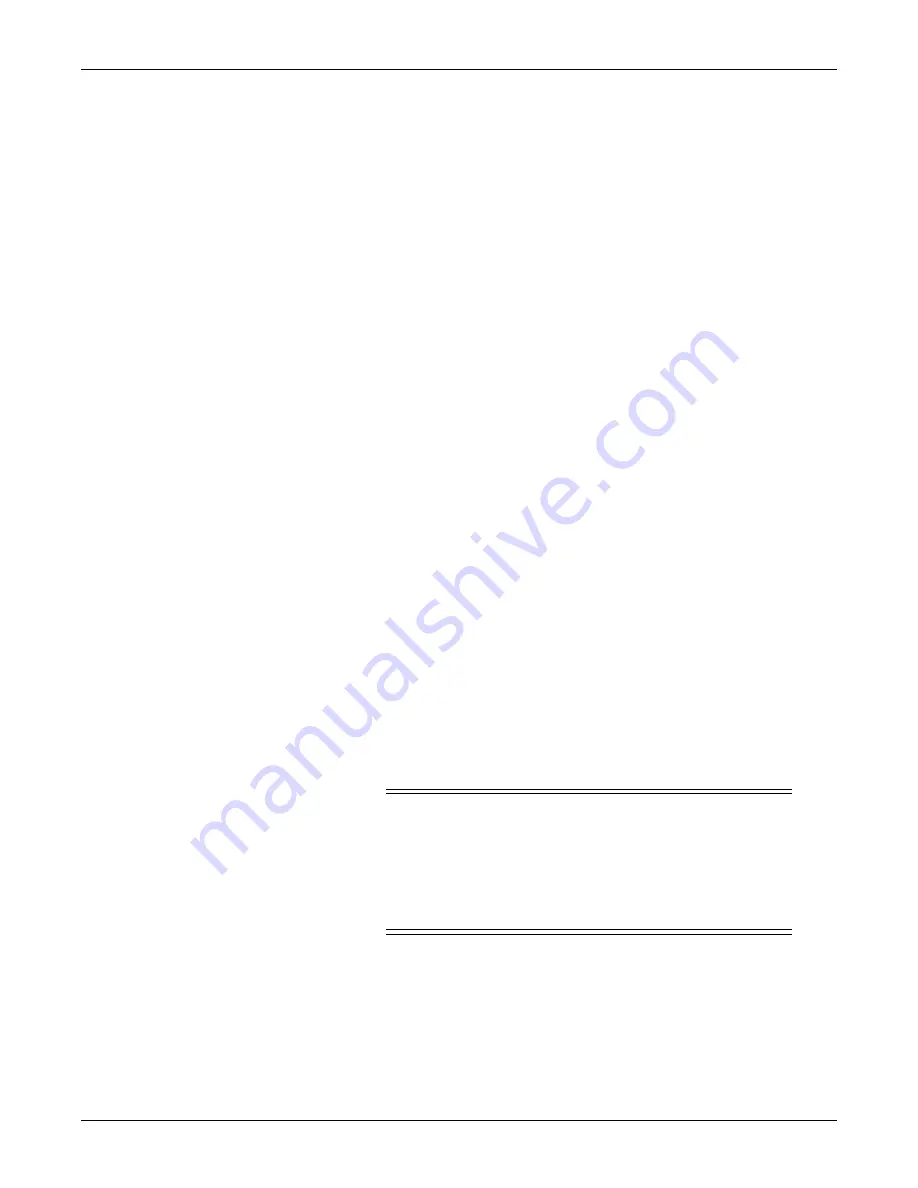
Troubleshooting:
Get error logs
2000966-542D
Dash 3000/4000/5000
6-21
Get logs via CIC
Requirements
Clinical Information Center (CIC) networked to the patient
monitor(s)
Get logs
1. At the CIC, select
View Other
>
Select Unit
>
Select Bed
to verify
that the patient monitor(s) can be viewed.
2. From the CIC Main Menu, select
SETUP CIC
.
3. Select the
SERVICE PASSWORD
tab.
4. Type the password
mms_com
and press
Enter
.
5. At the command prompt, type
getlog -n “unit|device” -p “C:\filename”
(including quotes)
where “unit|device” is the patient monitor name, and
“C:\filename” is the CIC location you’re copying to.
Type
getlog /?
to display other options for error code generation.
6. Press
Enter
.
Get logs via Centralscope
NOTE
The CARESCAPE Network software option must be enabled before
the error logs may be transferred over the network to a Centralscope
central station.
The following procedure describes how to copy the patient monitor and
parameter module error logs and then transfer them to a diskette at the
Centralscope central station.
CAUTION
This procedure is intended for use by service personnel
with advanced troubleshooting skills. Do not
“experiment” with these commands! The consequences of
misuse include loss of patient data, corruption of the
central station operating software, or disruption of the
entire CARESCAPE Network.
Access the
COPY LOGS
menu
1. Beginning with the Centralscope central station Main Menu, select
CENTRAL SETUP
>
SERVICE
.
2. Enter password:
MEI CS 123
3. Select
COPY LOGS
. The Copy Logs menu displays.
Summary of Contents for 001C 051D 003A
Page 10: ...viii Dash 3000 4000 5000 2000966 542D ...
Page 11: ...2000966 542D Dash 3000 4000 5000 1 1 1 Introduction ...
Page 20: ...Introduction Service information 1 10 Dash 3000 4000 5000 2000966 542D ...
Page 21: ...2000966 542D Dash 3000 4000 5000 2 1 2 Equipment overview ...
Page 64: ...Equipment overview Theory of operation 2 44 Dash 3000 4000 5000 2000966 542D ...
Page 65: ...2000966 542D Dash 3000 4000 5000 3 1 3 Installation ...
Page 73: ...2000966 542D Dash 3000 4000 5000 4 1 4 Configuration ...
Page 99: ...2000966 542D Dash 3000 4000 5000 5 1 5 Preventive maintenance ...
Page 117: ...2000966 542D Dash 3000 4000 5000 6 1 6 Troubleshooting ...
Page 146: ...Troubleshooting Wireless LAN 6 30 Dash 3000 4000 5000 2000966 542D ...
Page 147: ...2000966 542D Dash 3000 4000 5000 7 1 7 Field replaceable units ...
Page 201: ...2000966 542D Dash 3000 4000 5000 8 1 8 Functional and electrical safety checks ...
Page 257: ...2000966 542D Dash 3000 4000 5000 A 1 A Electromagnetic compatibility EMC ...
Page 267: ...2000966 542D Dash 3000 4000 5000 B 1 B Network troubleshooting ...
Page 279: ...2000966 542D Dash 3000 4000 5000 D 1 D Checklist ...
Page 281: ......






























