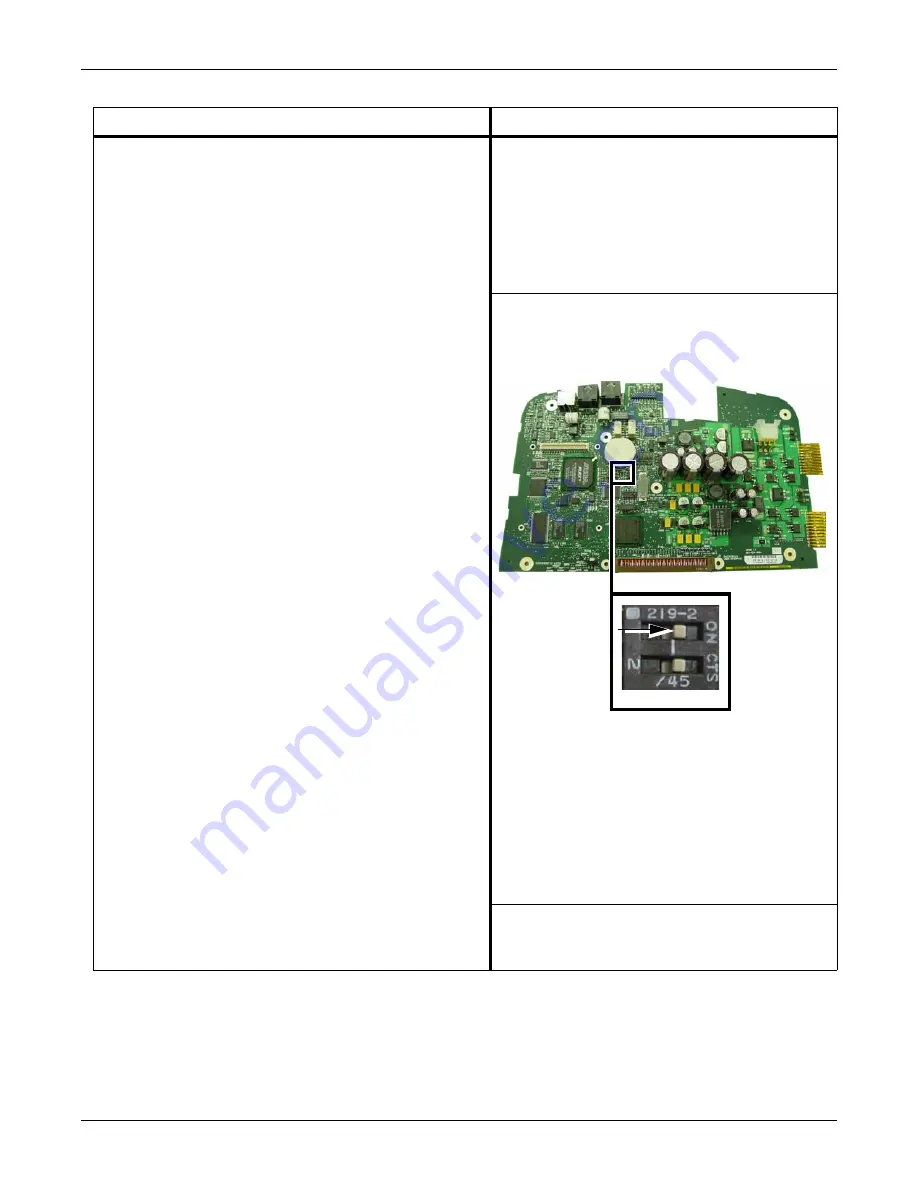
Troubleshooting:
Error messages
6-6
Dash 3000/4000/5000
2000966-542D
Internal lithium battery is LOW.
NOTE
These messages are displayed while the patient
monitor powers up. Once the “
Internal lithium
battery is LOW
” message appears, the patient
monitor will complete all the power-up tests. Then,
after the last test is completed, the following
message will be displayed on the boot loader
screen.
ONE OR MORE POWER-UP TESTS HAVE
FAILED ** SERVICE MAY BE REQUIRED **
DO YOU WISH TO CONTINUE MONITORING
ANYWAY?
1 = no, 2 = yes
The processor pcb battery may be depleted.
1. Select
NO
when the message,
“DO YOU WISH TO
CONTINUE MONITORING ANYWAY?”
appears.
2. Remove this patient monitor from service and use a
different patient monitor to monitor the patient.
3. Refer to
“Ordering field replaceable units” on page 7-2
“Replace CPU/battery housing assembly” on page 7-
to replace the processor pcb.
The battery switch on processor pcb battery may be in the
off position.
1. Verify that switch
1
on the mini-dip switch (labeled
S1
) is
in the
ON
position.
2. To move the battery switch to the
ON
position, complete
the following steps.
a. If a plastic film is over the switch, remove and discard
the plastic film.
b. Use a small, flat-head screw driver to move the switch
to the
ON
position.
c.
Complete all of the recommended checkout, electrical
safety tests, calibration tests listed in
electrical safety checks” on page 8-1
The processor pcb may be defective.
Refer to
“Replace CPU/battery housing assembly” on
to replace the processor pcb.
Message
Possible Reason/Solution
ON position
831A
832A
Summary of Contents for 001C 051D 003A
Page 10: ...viii Dash 3000 4000 5000 2000966 542D ...
Page 11: ...2000966 542D Dash 3000 4000 5000 1 1 1 Introduction ...
Page 20: ...Introduction Service information 1 10 Dash 3000 4000 5000 2000966 542D ...
Page 21: ...2000966 542D Dash 3000 4000 5000 2 1 2 Equipment overview ...
Page 64: ...Equipment overview Theory of operation 2 44 Dash 3000 4000 5000 2000966 542D ...
Page 65: ...2000966 542D Dash 3000 4000 5000 3 1 3 Installation ...
Page 73: ...2000966 542D Dash 3000 4000 5000 4 1 4 Configuration ...
Page 99: ...2000966 542D Dash 3000 4000 5000 5 1 5 Preventive maintenance ...
Page 117: ...2000966 542D Dash 3000 4000 5000 6 1 6 Troubleshooting ...
Page 146: ...Troubleshooting Wireless LAN 6 30 Dash 3000 4000 5000 2000966 542D ...
Page 147: ...2000966 542D Dash 3000 4000 5000 7 1 7 Field replaceable units ...
Page 201: ...2000966 542D Dash 3000 4000 5000 8 1 8 Functional and electrical safety checks ...
Page 257: ...2000966 542D Dash 3000 4000 5000 A 1 A Electromagnetic compatibility EMC ...
Page 267: ...2000966 542D Dash 3000 4000 5000 B 1 B Network troubleshooting ...
Page 279: ...2000966 542D Dash 3000 4000 5000 D 1 D Checklist ...
Page 281: ......
















































