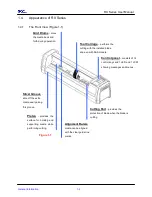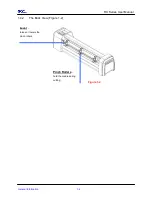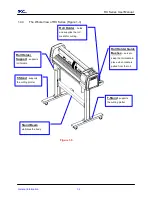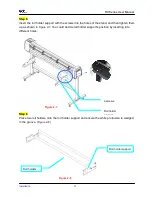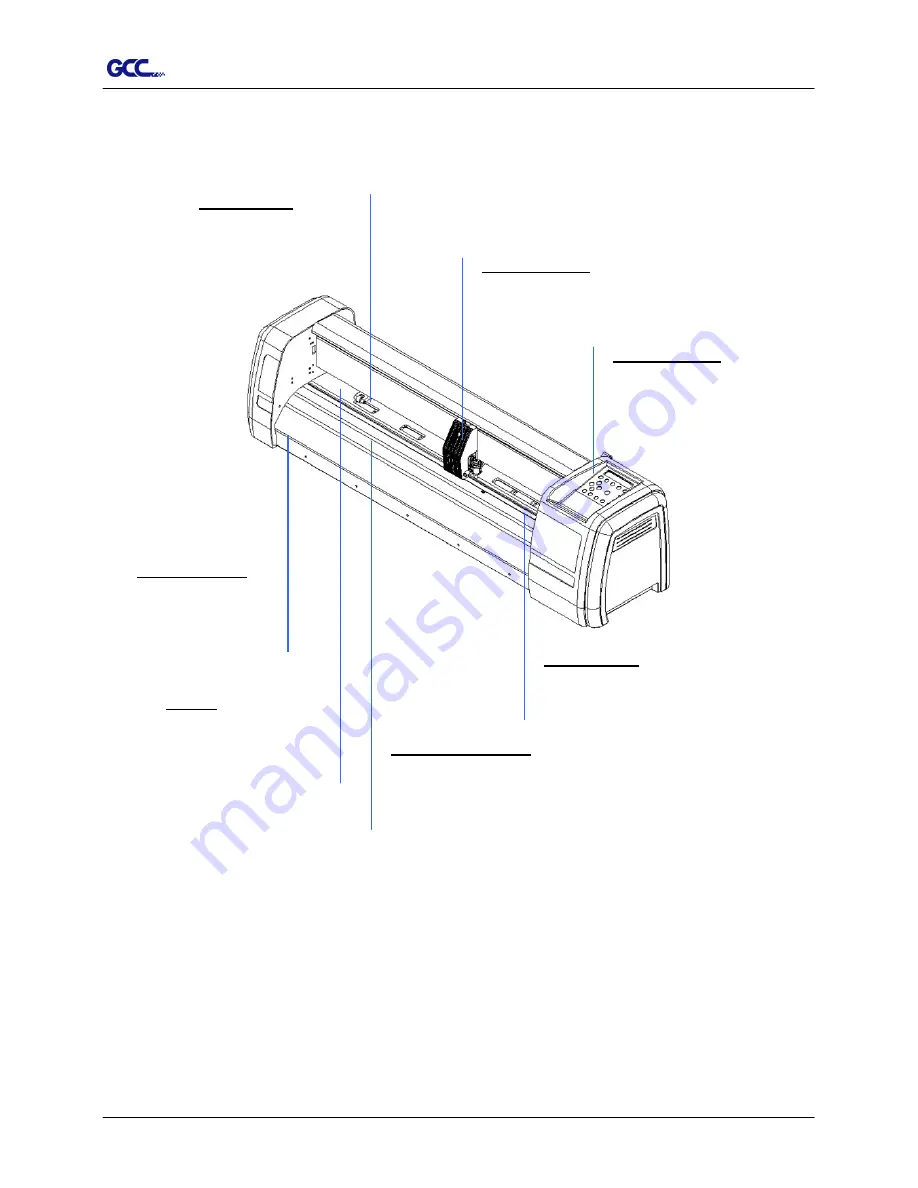
RX Series User Manual
General Information 1-3
1.4
Appearance of RX Series
1.4.1
The Front View (Figure 1-1)
Control panel
–
consists of 14
control keys and 1 LED and 1 LCM
showing messages and menus.
Cutting Pad
–
provides the
protection of blade when the blade is
cutting.
Tool Carriage
–
performs the
cutting with the installed blade
and pen with AAS module.
Alignment Rulers
–
media can be aligned
with the clear guide line
marks.
Grid Drums
–
move
the media back and
forth during operation.
Slicer Groove
–
slice off the extra
media easily along
this groove.
Platen
–
provides the
surface for holding and
supporting media while
performing cutting.
Figure 1-1
Summary of Contents for RX Series
Page 1: ...V 7 2014 Mar RX Series User Manual http www GCCworld com ...
Page 33: ...RX Series User Manual Installation 2 20 3 Select Driver page ...
Page 48: ...RX Series User Manual The Control Panel 3 3 3 2 Menu in On line Mode ...
Page 49: ...RX Series User Manual The Control Panel 3 4 3 3 Menu in Off line Mode ...
Page 50: ...RX Series User Manual The Control Panel 3 5 ...
Page 51: ...RX Series User Manual The Control Panel 3 6 ...
Page 115: ...RX Series User Manual SignPal 10 5 Instruction A 4 8 ...
Page 118: ...RX Series User Manual SignPal 10 5 Instruction A 4 11 ...
Page 125: ...RX Series User Manual SignPal 10 5 Instruction A 4 18 ...
Page 155: ...Jaguar IV User Manual GreatCut Instruction A 5 Click Multi Copy in GreatCut2 under File ...