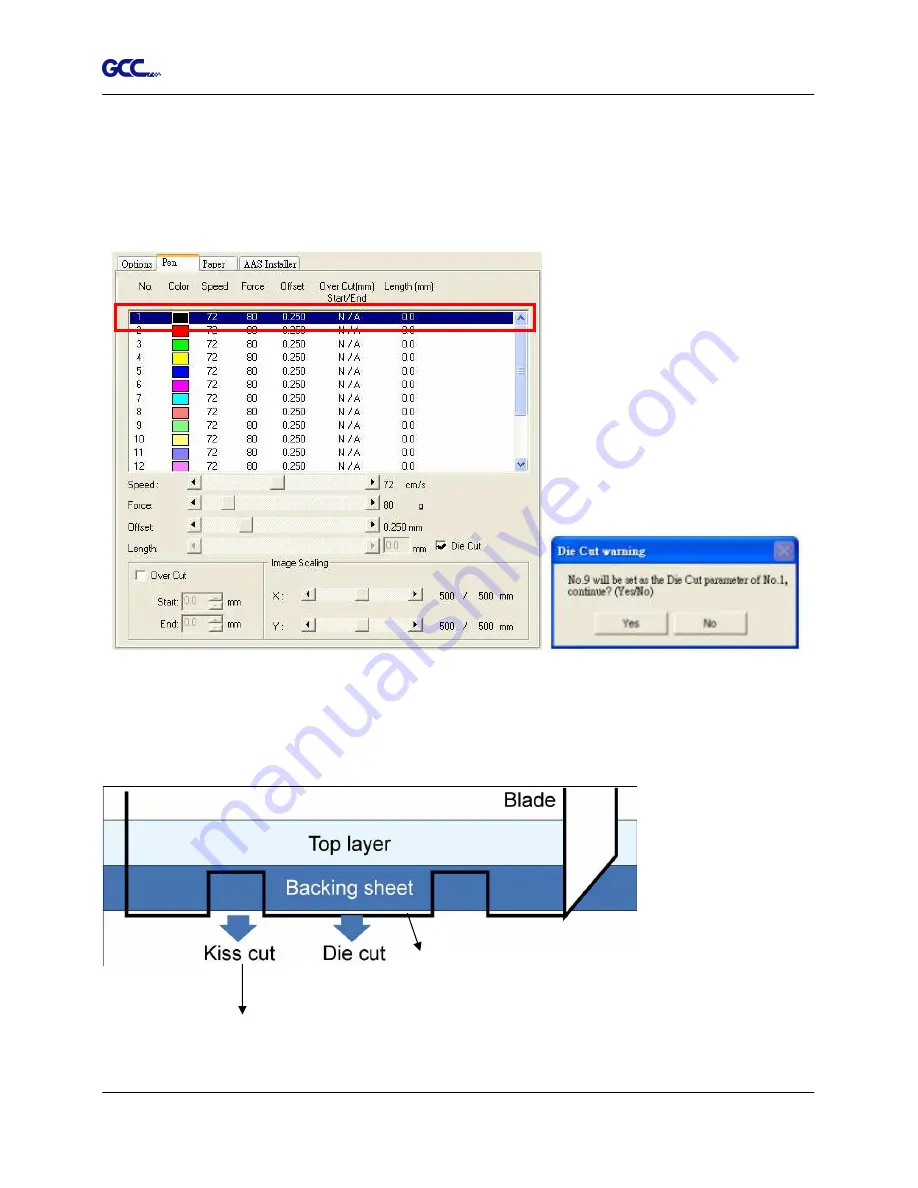
RX Series User Manual
Operation
4-15
Die Cut (Pen Page)
The Die Cut function can allow you to cut through the backing of the material. You can only use
the first 8 pen for this function. If you choose Pen No.1 and click the Die Cut function, the Pen
No.9 will become Pen No.1* for setting different parameter for the same cutting line. (Figure
4-24)
You can adjust the parameter such as force and length in both Pen No.1 and Pen No. 1* as you
need.
For example:
Pen No.1: Cutting through the vinyl only
Pen No.1*: Cutting through the backing of the material
Figure 4-23
Figure 4-24
Figure 4-25
Summary of Contents for RX Series
Page 1: ...V 7 2014 Mar RX Series User Manual http www GCCworld com ...
Page 33: ...RX Series User Manual Installation 2 20 3 Select Driver page ...
Page 48: ...RX Series User Manual The Control Panel 3 3 3 2 Menu in On line Mode ...
Page 49: ...RX Series User Manual The Control Panel 3 4 3 3 Menu in Off line Mode ...
Page 50: ...RX Series User Manual The Control Panel 3 5 ...
Page 51: ...RX Series User Manual The Control Panel 3 6 ...
Page 115: ...RX Series User Manual SignPal 10 5 Instruction A 4 8 ...
Page 118: ...RX Series User Manual SignPal 10 5 Instruction A 4 11 ...
Page 125: ...RX Series User Manual SignPal 10 5 Instruction A 4 18 ...
Page 155: ...Jaguar IV User Manual GreatCut Instruction A 5 Click Multi Copy in GreatCut2 under File ...
















































