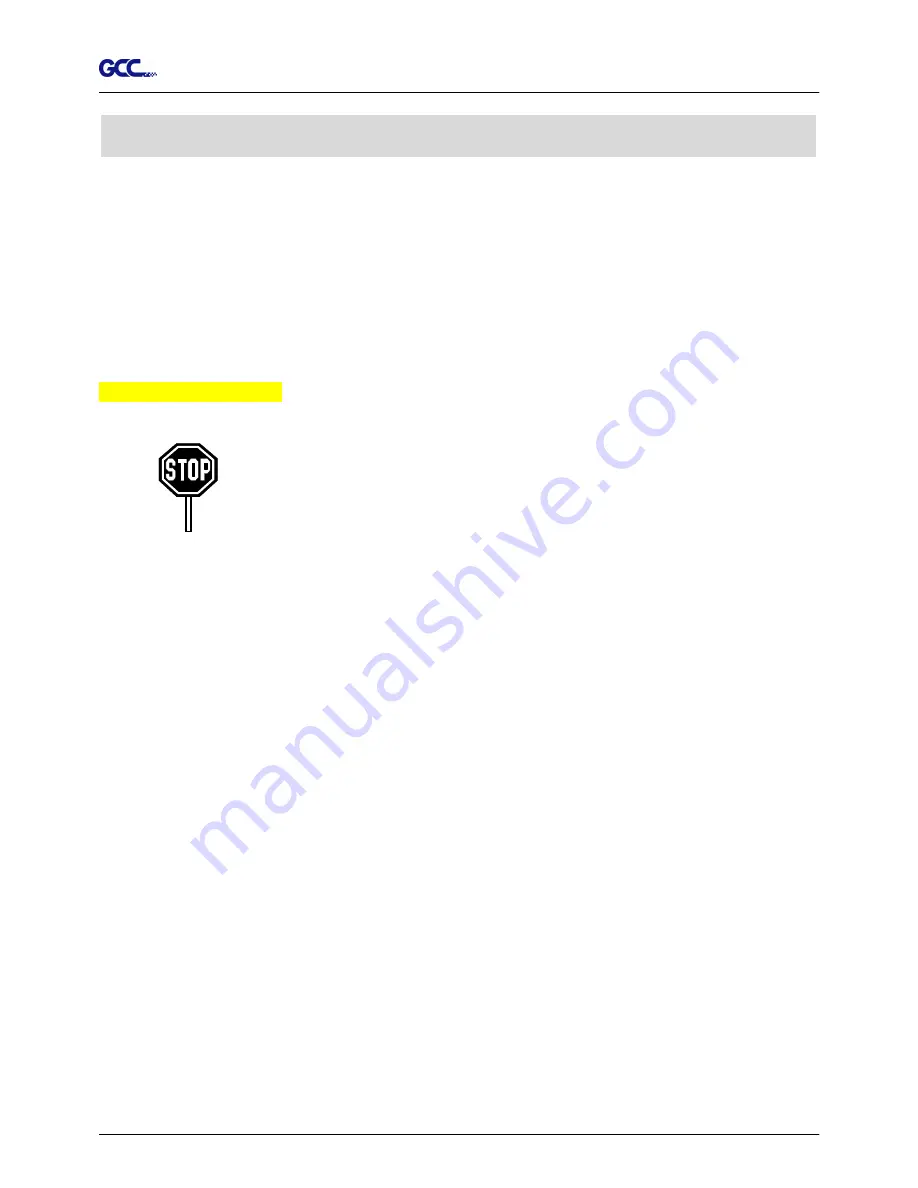
RX Series User Manual
Basic Maintenance
6-1
This chapter explains the basic maintenance (i.e. cleaning the cutting plotter) required for the
cutting plotter. Except for the procedures mentioned below, all other maintenance must be
performed by a qualified service technician.
6.1
Cleaning the Cutting Plotter
Cleaning the machine properly and regularly will ensure optimal performance out of your
machine.
Cleaning Precaution !
Recommended Methods:
Gently wipe the cutting plotter surface with a lint-free cloth. If necessary, with a damp cloth
immersed in water or alcohol. Dry and wipe any remaining residue off a soft, lint-free cloth.
Wipe all dust and dirt from the tool carriage rails.
Use a vacuum cleaner to empty any accumulated dirt and media residue beneath the pinch
roller housing.
Clean the platen, paper sensors and pinch rollers with a damp cloth immersed in water or
alcohol, and dry with a soft, lint-free cloth.
Wipe dust and dirt from the stand.
Unplug the cutting plotter before cleaning it
in order to prevent electrical shock.
Never use solvents, abrasive cleaners or
strong detergents for cleaning. They may
damage the surface of the cutting plotter
and the moving parts.
6. Maintenance
Summary of Contents for RX Series
Page 1: ...V 7 2014 Mar RX Series User Manual http www GCCworld com ...
Page 33: ...RX Series User Manual Installation 2 20 3 Select Driver page ...
Page 48: ...RX Series User Manual The Control Panel 3 3 3 2 Menu in On line Mode ...
Page 49: ...RX Series User Manual The Control Panel 3 4 3 3 Menu in Off line Mode ...
Page 50: ...RX Series User Manual The Control Panel 3 5 ...
Page 51: ...RX Series User Manual The Control Panel 3 6 ...
Page 115: ...RX Series User Manual SignPal 10 5 Instruction A 4 8 ...
Page 118: ...RX Series User Manual SignPal 10 5 Instruction A 4 11 ...
Page 125: ...RX Series User Manual SignPal 10 5 Instruction A 4 18 ...
Page 155: ...Jaguar IV User Manual GreatCut Instruction A 5 Click Multi Copy in GreatCut2 under File ...
















































