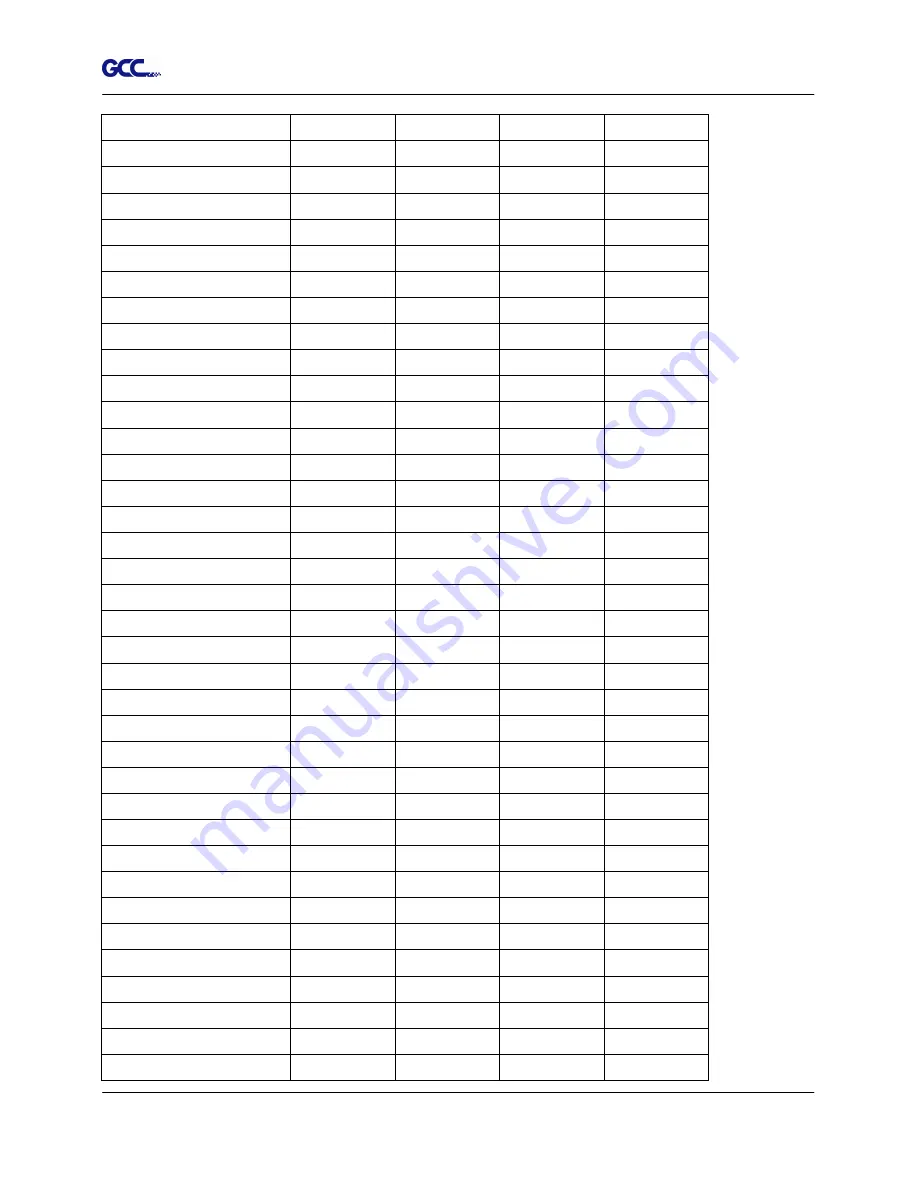
RX Series User Manual
SignPal 10.5 Instruction A-4
21
Remove tiny objects
●
●
●
Working with Files
Job Info
●
●
●
Scanning
●
●
●
Send email as jpg
●
●
send email as pdf
●
●
send email as native
●
●
●
●
Workspaces
●
●
●
●
View
Design Editor
●
●
Color mixer
●
●
●
●
Snap
●
●
●
●
Arrange
Group
●
●
●
●
Compound
●
●
●
●
Mask
●
●
●
●
Lock
●
●
Guides
●
●
●
●
Contour Cut
●
●
●
●
Dimension
●
●
Convert to outlines
●
●
●
●
convert linked to native
●
●
●
●
Path direction
●
●
●
●
Order
●
●
●
●
Align
●
●
●
●
Distribute
●
Step and Repeat
●
●
●
Effects
Combine
●
●
●
Outline
●
●
●
Contour Cut
●
●
●
●
Distort
●
●
Shadow
●
●
●
Summary of Contents for RX Series
Page 1: ...V 7 2014 Mar RX Series User Manual http www GCCworld com ...
Page 33: ...RX Series User Manual Installation 2 20 3 Select Driver page ...
Page 48: ...RX Series User Manual The Control Panel 3 3 3 2 Menu in On line Mode ...
Page 49: ...RX Series User Manual The Control Panel 3 4 3 3 Menu in Off line Mode ...
Page 50: ...RX Series User Manual The Control Panel 3 5 ...
Page 51: ...RX Series User Manual The Control Panel 3 6 ...
Page 115: ...RX Series User Manual SignPal 10 5 Instruction A 4 8 ...
Page 118: ...RX Series User Manual SignPal 10 5 Instruction A 4 11 ...
Page 125: ...RX Series User Manual SignPal 10 5 Instruction A 4 18 ...
Page 155: ...Jaguar IV User Manual GreatCut Instruction A 5 Click Multi Copy in GreatCut2 under File ...
















































