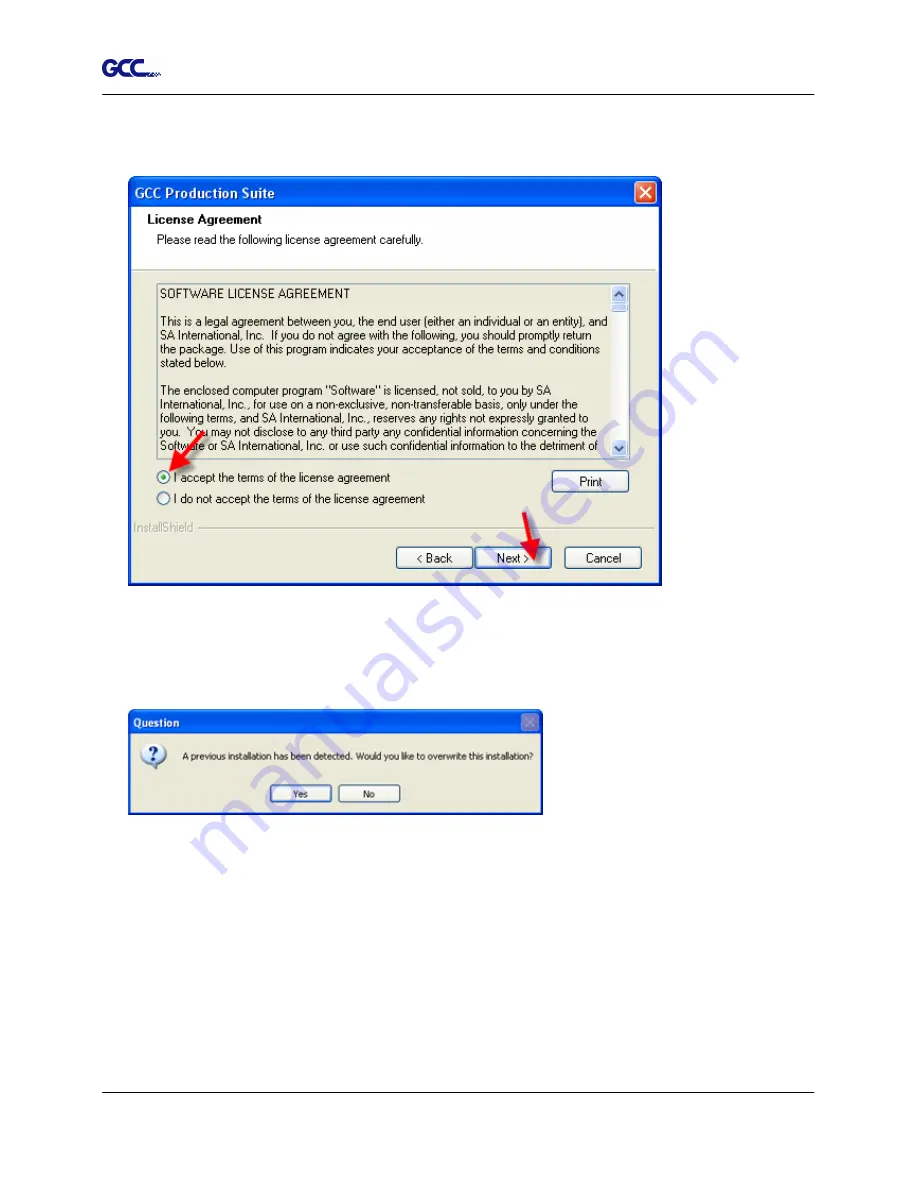
RX Series User Manual
SignPal 10.5 Instruction A-4
2
6. Read the Software License Agreement and select I accept the terms of the license
agreement and click Next to accept.
7. If you did not have any previous versions of the software installed, skip to the next step. If
you still have a previous version of the software installed, you will be prompted to overwrite
the existing installation. Click Yes to overwrite any previous installation of the software.
8. Select the features of the software that you want to install and click Next:
•
Check GCC Production Suite to install the software.
•
Check Samples to install sample files.
•
Check SafeNet Sentinel System Driver to install the software driver for this key. If you
do not use this type of key, you do not need to install this driver.
Summary of Contents for RX Series
Page 1: ...V 7 2014 Mar RX Series User Manual http www GCCworld com ...
Page 33: ...RX Series User Manual Installation 2 20 3 Select Driver page ...
Page 48: ...RX Series User Manual The Control Panel 3 3 3 2 Menu in On line Mode ...
Page 49: ...RX Series User Manual The Control Panel 3 4 3 3 Menu in Off line Mode ...
Page 50: ...RX Series User Manual The Control Panel 3 5 ...
Page 51: ...RX Series User Manual The Control Panel 3 6 ...
Page 115: ...RX Series User Manual SignPal 10 5 Instruction A 4 8 ...
Page 118: ...RX Series User Manual SignPal 10 5 Instruction A 4 11 ...
Page 125: ...RX Series User Manual SignPal 10 5 Instruction A 4 18 ...
Page 155: ...Jaguar IV User Manual GreatCut Instruction A 5 Click Multi Copy in GreatCut2 under File ...






























