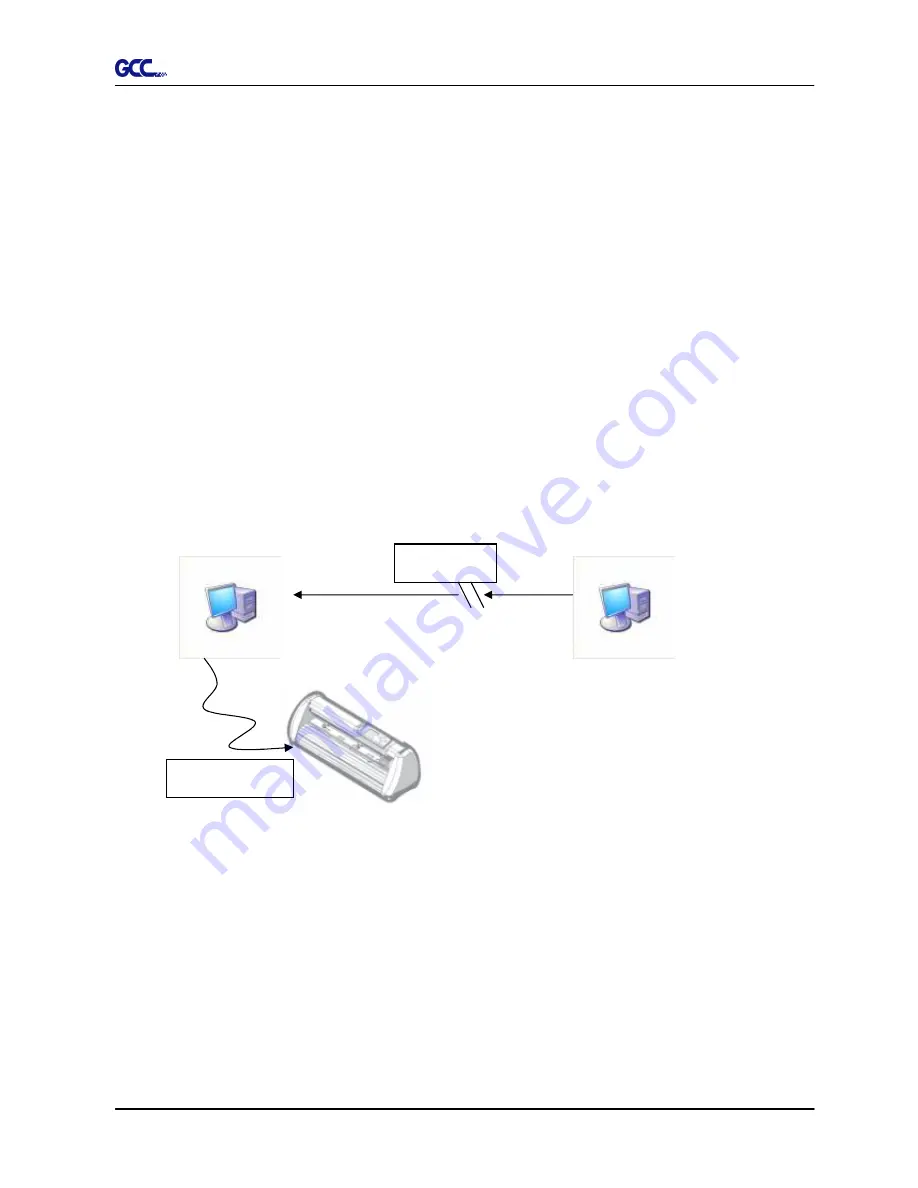
RX Series User Manual
Installation
2-22
2.7.4 Data Transmitting
There are two options to transmit the data from the computer to the cutting plotter:
Option 1:
With proper interface settings, the data can be transmitted from your application
software package to the cutting plotters directly.
Option 2:
Most cutting software packages are able to emulate HP-GL or HP-GL/2 commands.
As long as the file is HP-GL or HP-GL/2 format, the cutting plotter can output the
data precisely.
2.7.5 Printer Sever Shared Setting
In “A-PC”, set the printer driver as a shared printer, then use B-PC to connect A-PC’s printer
driver via internet.
A-PC
B-PC
Internet
USB COM Port
Summary of Contents for RX Series
Page 1: ...V 7 2014 Mar RX Series User Manual http www GCCworld com ...
Page 33: ...RX Series User Manual Installation 2 20 3 Select Driver page ...
Page 48: ...RX Series User Manual The Control Panel 3 3 3 2 Menu in On line Mode ...
Page 49: ...RX Series User Manual The Control Panel 3 4 3 3 Menu in Off line Mode ...
Page 50: ...RX Series User Manual The Control Panel 3 5 ...
Page 51: ...RX Series User Manual The Control Panel 3 6 ...
Page 115: ...RX Series User Manual SignPal 10 5 Instruction A 4 8 ...
Page 118: ...RX Series User Manual SignPal 10 5 Instruction A 4 11 ...
Page 125: ...RX Series User Manual SignPal 10 5 Instruction A 4 18 ...
Page 155: ...Jaguar IV User Manual GreatCut Instruction A 5 Click Multi Copy in GreatCut2 under File ...
















































