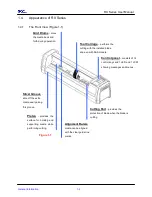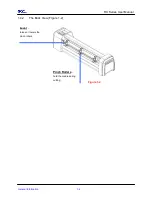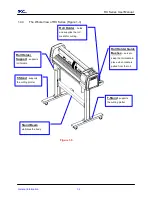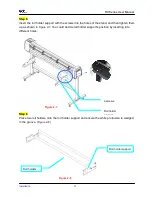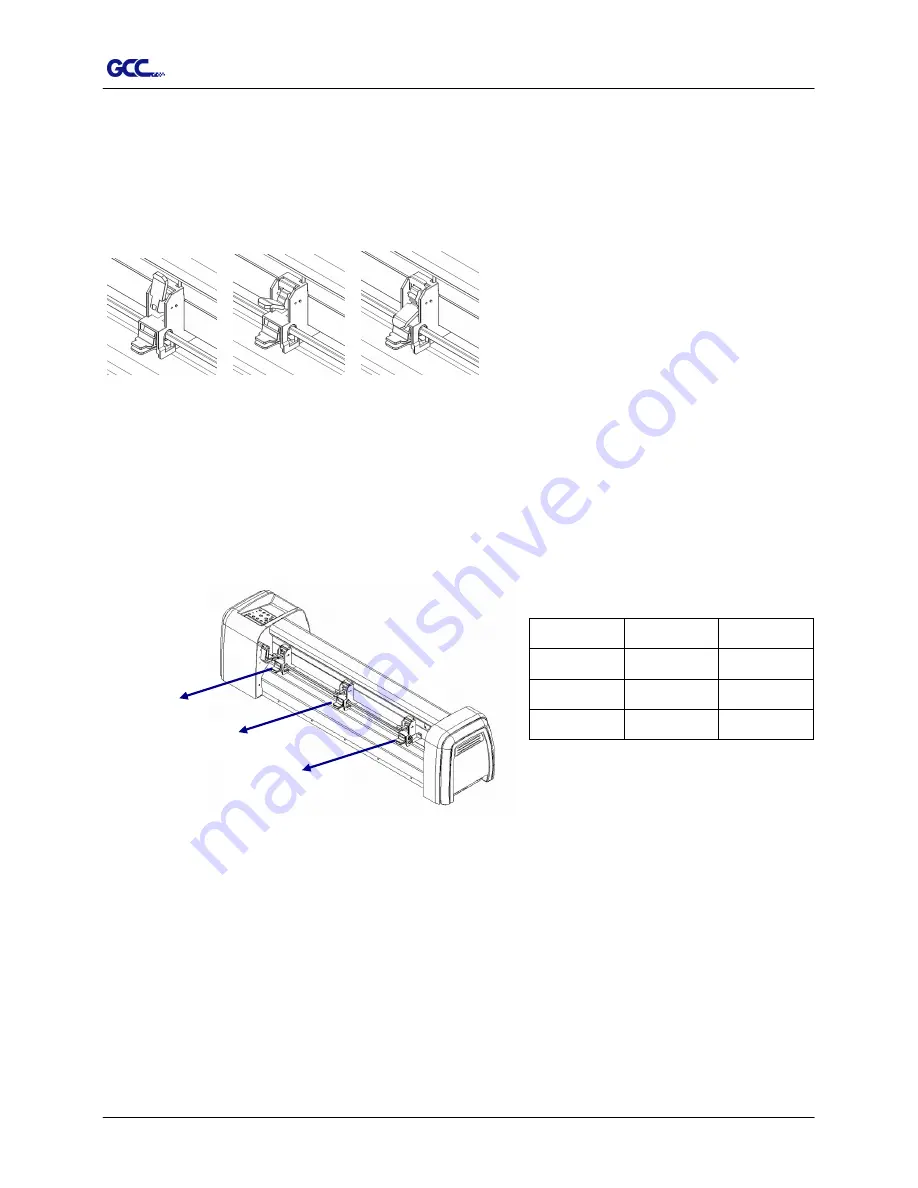
RX Series User Manual
General Information 1-7
1.4.6
Pinch roller (Figure 1-6)
The Multi-Pressure Pinch Rollers give users three pressure settings to better cater to the
different types of media that they are working with, for example, set light hold-down pressure
of the pinch roller in the middle when cutting thin materials such as window tinting film.
Light Medium Heavy
Please note that the pressure of the pinch rollers on the left and right sides should always be
the same or heavier than the pinch rollers in the middle. The pressure of the pinch rollers on
the left and right sides should be set to the same pressure setting. You can use the following
combinations of the pinch rollers. (Table 1-1)
Left side
Middle
Right side
Heavy
Medium
Heavy
Medium
Medium
Medium
Medium
Light
Medium
Right side
Left side
Middle
Figure 1-6
Table 1-1
Summary of Contents for RX Series
Page 1: ...V 7 2014 Mar RX Series User Manual http www GCCworld com ...
Page 33: ...RX Series User Manual Installation 2 20 3 Select Driver page ...
Page 48: ...RX Series User Manual The Control Panel 3 3 3 2 Menu in On line Mode ...
Page 49: ...RX Series User Manual The Control Panel 3 4 3 3 Menu in Off line Mode ...
Page 50: ...RX Series User Manual The Control Panel 3 5 ...
Page 51: ...RX Series User Manual The Control Panel 3 6 ...
Page 115: ...RX Series User Manual SignPal 10 5 Instruction A 4 8 ...
Page 118: ...RX Series User Manual SignPal 10 5 Instruction A 4 11 ...
Page 125: ...RX Series User Manual SignPal 10 5 Instruction A 4 18 ...
Page 155: ...Jaguar IV User Manual GreatCut Instruction A 5 Click Multi Copy in GreatCut2 under File ...