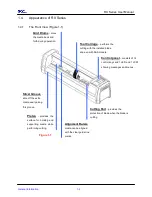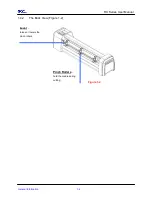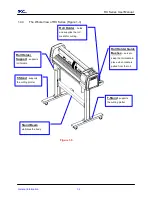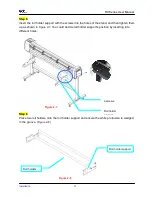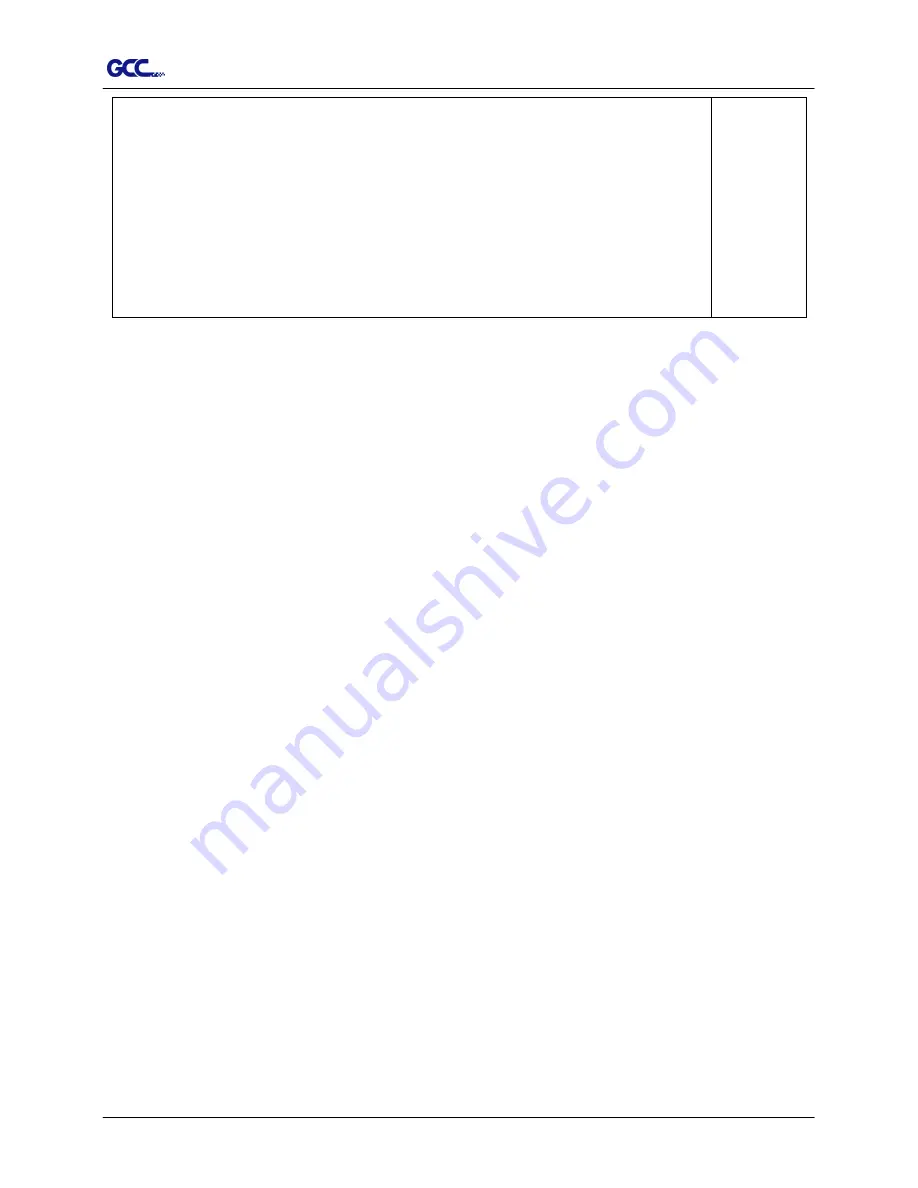
RX Series User Manual
General Information 1-2
4. Accessories
1 piece of User’s Compact Disk
1 piece of AC power Cord
1 piece of data cable (USB cable: 3m)
1 set of Blade Holder Assembly (Installed in tool carriage of the cutting
plotter)
1 piece of Blade (Installed in Blade Holder)
1 piece of Safe Blade
1 piece of Cutting Pad for Vinyl cutting
1 piece of Tweezers
1 piece of Promise Card
1
1.3
Product Features
The following are the main features of the RX series cutting plotters:
‧
Dual port (USB, serial port) connectivity
‧
Up to 600-gram cutting force
‧
Up to 60-inch/per second cutting speed
‧
Can work with up to 0.8mm (0.03in) thick material
‧
Guaranty 10-meter tracking
‧
User friendly, multi-language control panel
‧
Enhanced Automatic-Aligning System for automatic contour cutting
‧
Ingenious media basket (optional item)
Summary of Contents for RX Series
Page 1: ...V 7 2014 Mar RX Series User Manual http www GCCworld com ...
Page 33: ...RX Series User Manual Installation 2 20 3 Select Driver page ...
Page 48: ...RX Series User Manual The Control Panel 3 3 3 2 Menu in On line Mode ...
Page 49: ...RX Series User Manual The Control Panel 3 4 3 3 Menu in Off line Mode ...
Page 50: ...RX Series User Manual The Control Panel 3 5 ...
Page 51: ...RX Series User Manual The Control Panel 3 6 ...
Page 115: ...RX Series User Manual SignPal 10 5 Instruction A 4 8 ...
Page 118: ...RX Series User Manual SignPal 10 5 Instruction A 4 11 ...
Page 125: ...RX Series User Manual SignPal 10 5 Instruction A 4 18 ...
Page 155: ...Jaguar IV User Manual GreatCut Instruction A 5 Click Multi Copy in GreatCut2 under File ...