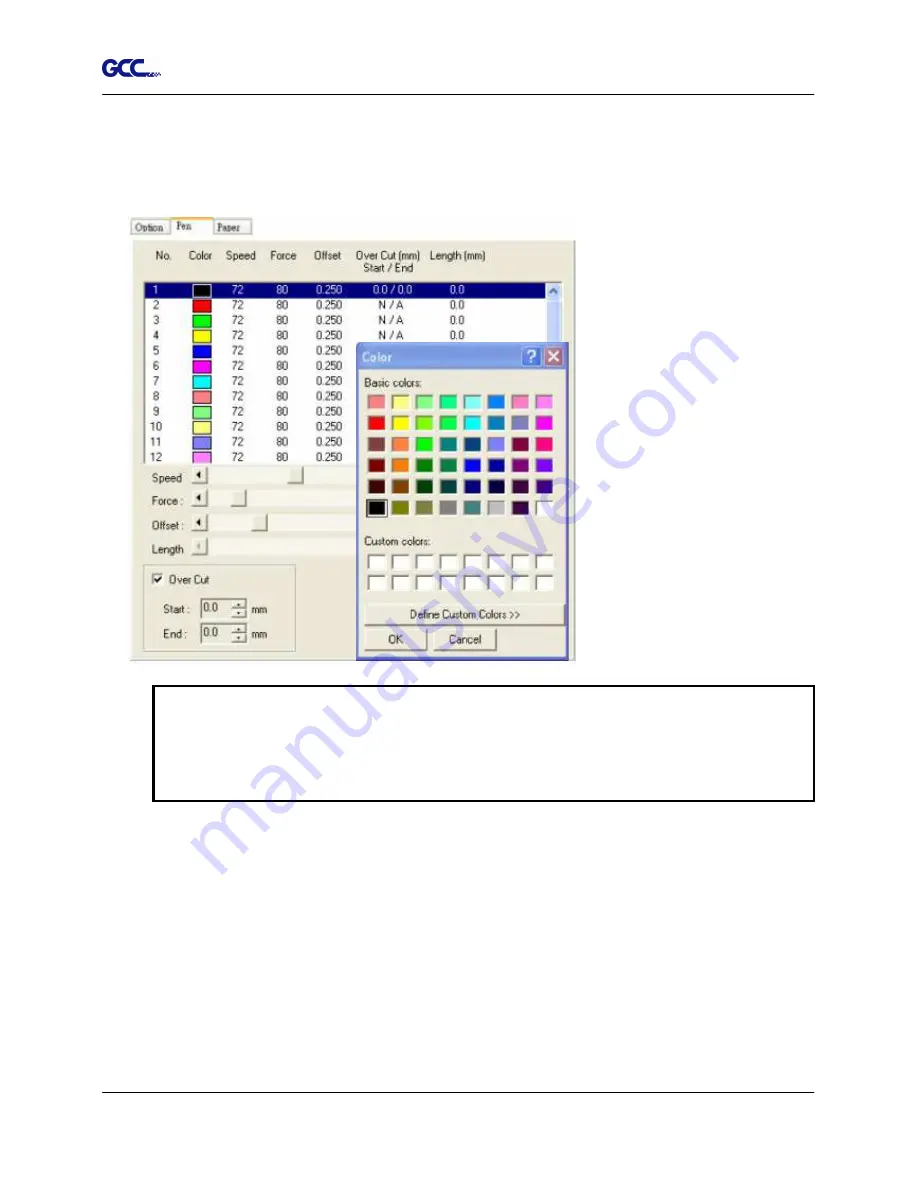
RX Series User Manual
Operation
4-14
(shown in the picture below). This is useful when your image is composed of colors that are not
part of the pen menu’s default color selection, and instead of modifying your image, you simply
would like to assign the cutter settings based on the existing colors from your current image.
NOTE
The GCC RX series print driver cannot store more than 16 pen colors or different cutter
parameter settings per file.
Speed (Pen Page) [DEFAULT SETTING: 72cm/sec]
The speed slider controls the cutter’s cutting speed during operation with a range setting from
3 – 153cm/sec. The GCC RX series maximum cutting speed is 153 cm (60 inches) per second.
Force (Pen Page) [DEFAULT SETTING: 80g]
The force slider controls the cutting force during operation with a range setting from 0 – 600g.
Offset (Pen Page) [DEFAULT SETTING: 0.25mm]
The offset slider controls the blade offset depending on the blade you used.
Figure 4-22
Summary of Contents for RX Series
Page 1: ...V 7 2014 Mar RX Series User Manual http www GCCworld com ...
Page 33: ...RX Series User Manual Installation 2 20 3 Select Driver page ...
Page 48: ...RX Series User Manual The Control Panel 3 3 3 2 Menu in On line Mode ...
Page 49: ...RX Series User Manual The Control Panel 3 4 3 3 Menu in Off line Mode ...
Page 50: ...RX Series User Manual The Control Panel 3 5 ...
Page 51: ...RX Series User Manual The Control Panel 3 6 ...
Page 115: ...RX Series User Manual SignPal 10 5 Instruction A 4 8 ...
Page 118: ...RX Series User Manual SignPal 10 5 Instruction A 4 11 ...
Page 125: ...RX Series User Manual SignPal 10 5 Instruction A 4 18 ...
Page 155: ...Jaguar IV User Manual GreatCut Instruction A 5 Click Multi Copy in GreatCut2 under File ...
















































