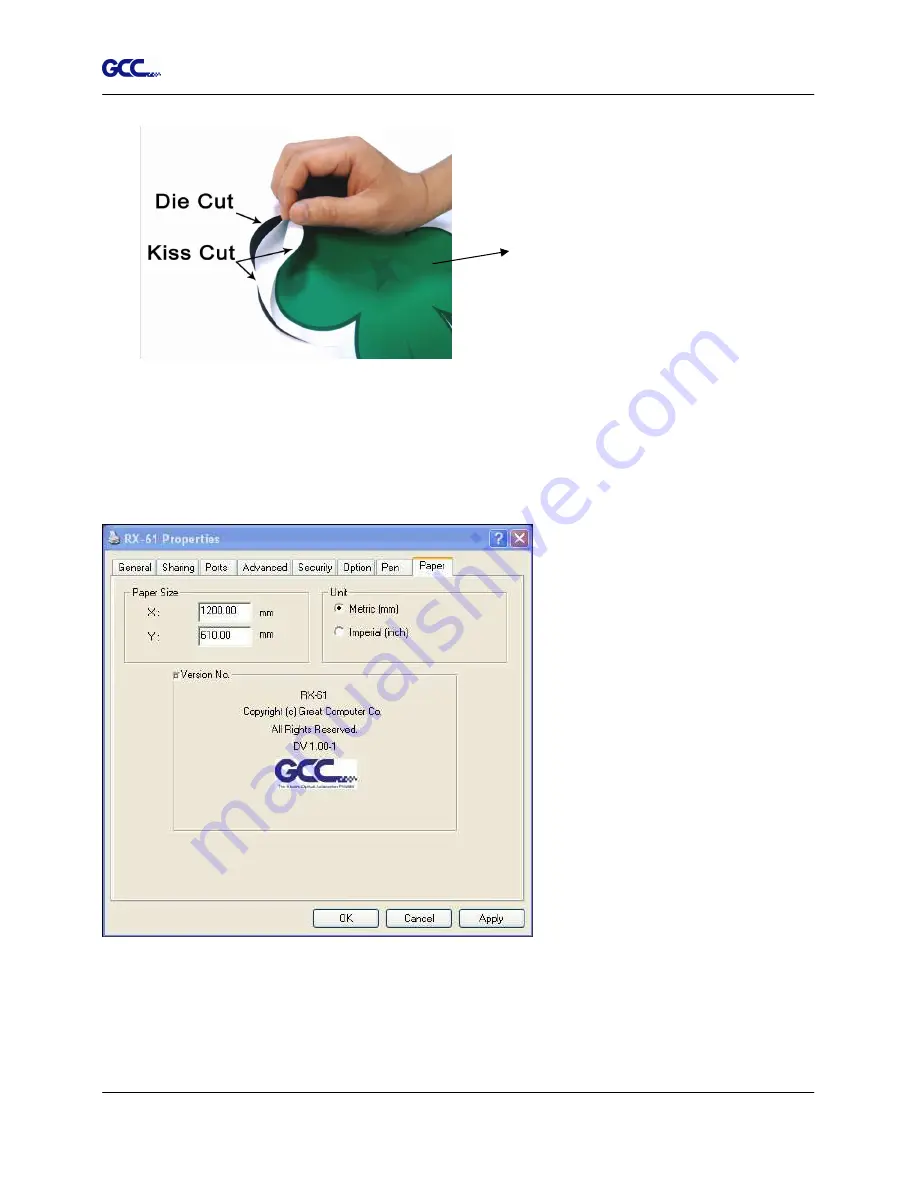
RX Series User Manual
Operation
4-16
Image Scaling (Pen Page)
The Image Scaling function can allow you to set the image scale of media length and width to
decrease the difference between the actual length and the ideal length caused by various
media used while processing cutting job.
4.7.3 RX series Print Driver setting > Paper Page
Paper Size (Paper Page) [DEFAULT SETTING: Y = the width of machine; X will be
automatically set to be twice the length of Y]
Figure 4-26
Sticker
Summary of Contents for RX Series
Page 1: ...V 7 2014 Mar RX Series User Manual http www GCCworld com ...
Page 33: ...RX Series User Manual Installation 2 20 3 Select Driver page ...
Page 48: ...RX Series User Manual The Control Panel 3 3 3 2 Menu in On line Mode ...
Page 49: ...RX Series User Manual The Control Panel 3 4 3 3 Menu in Off line Mode ...
Page 50: ...RX Series User Manual The Control Panel 3 5 ...
Page 51: ...RX Series User Manual The Control Panel 3 6 ...
Page 115: ...RX Series User Manual SignPal 10 5 Instruction A 4 8 ...
Page 118: ...RX Series User Manual SignPal 10 5 Instruction A 4 11 ...
Page 125: ...RX Series User Manual SignPal 10 5 Instruction A 4 18 ...
Page 155: ...Jaguar IV User Manual GreatCut Instruction A 5 Click Multi Copy in GreatCut2 under File ...






























