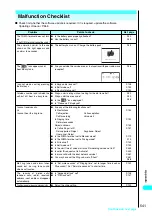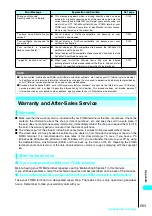551
Appendix
“Root certificate is not valid”
●
This message appears when an SSL certificate with the “Certificate”
setting set to “Invalid” is received.Check the contents of the
certificate, set the certificate to valid and reconnect.
P.223
“Root certificate is not valid”
●
This message appears when a TLS/SSL certificate with the
“Certificate” setting set to “Invalid” is received. Check the contents of
the certificate, set the certificate to valid and reconnect.
P.223
“Secret data”
●
This message is displayed when you try to search for a memory
number specifying a secret data number during the mode other than
secret mode or secret only mode.
●
This message is displayed when you try to dial secret data with two-
touch dialing during the mode other than secret mode or secret only
mode.
P.145
“Service is not registered”
●
The i-mode service is not available because you do not subscribe to
the i-mode service. Subscription is necessary to use the i-mode
service.
●
If you started subscribing to the i-mode service after purchasing the
terminal, turn the FOMA terminal off and then turn it back on.
−
“Service unavailable”
●
This message is displayed if you perform network service operation
when you are outside the service area or where radio waves cannot
reach. Perform network service operation after moving to an area
where “
” is displayed.
−
“Set time”
●
This message appears if you attempt to perform operation requiring
the “Set time” setting when the setting is not made. Make the “Set
time” setting before operation.
P.47
“Size of this page is not
supported”
●
The data received from a site or Web page has exceeded the
maximum size of one page. Reception is interrupted and the data
obtained up to that point is displayed.
●
This message appears when the maximum size has been exceeded
while downloading a melody, download dictionary or Chara-den.
−
“SMS in UIM filled”
●
The FOMA card (UIM) is full and no more SMS can be stored on the
FOMA card (UIM). To store SMS, delete unwanted SMS from the
FOMA card (UIM) until “
” disappears.
P.274
“Software for this folder deleted
Refer to Open folder”
●
Since the mail-connected i-
α
ppli compatible with the selected mail
folder is deleted, the software program cannot run. Refer to the mail
of the folder from the function menu.
P.270
“Software is stopped because of
error”
●
This message appears when you are running a program and an
error occurs preventing further operation.
−
“Software upgraded”
●
The present software is updated and upgrading does not take place.
−
“Some addresses is invalid”
●
This message appears if not all addresses are valid when you
attempt to send reply i-mode mail to two or more addresses.
−
“Some attached file will be
deleted”
●
It is prohibited to attach to mail or take out of the FOMA terminal the
file attached to i-mode mail that you attempt to forward. Press
d
to
delete the file that cannot be attached to mail or taken out of the
FOMA terminal.
−
“SSL session cannot be
established”
●
This message appears if connection to an SSL-compliant site or
Web page was not established. Retry connection.
−
“SSL session failed”
●
This message appears when an SSL communication is interrupted
due to an error in the communication of the authentication for an
SSL connection.
−
“Syntax error (XXX)”
“URL address is not valid”
●
The received data contains an error and cannot be displayed. The
received data is discarded. A number indicating the contents of an
error may appear in XXX.
−
“Talking now Cannot operate”
●
This message is displayed when operation of a function that cannot
be performed during calls is attempted.
P.418
P.536
“Terminal and UIM ID will be sent”
●
This message may appear while you are viewing a site or Web page.
Select “YES” to send your mobile phone manufacturer number.
Otherwise, select “NO”.
P.200
“The data may not be replayed”
●
This message appears when i-motion in a format other than MP4
(Mobile MP4) has been obtained.
−
Error Message
Explanation and Solution
Ref. page
Summary of Contents for N901iS
Page 78: ......
Page 96: ......
Page 140: ......
Page 190: ......
Page 322: ......
Page 416: ......
Page 468: ......
Page 563: ...561 Appendix Memo ...
Page 564: ...562 Appendix Memo ...
Page 565: ... Quick Search Index Quick Manual ...