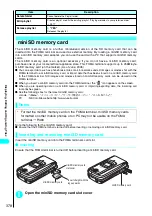365
Continued on next page
Displa
ying,
Editing and Or
ganizing Files
3
Press
d
to finish rerecording
■
To check the rerecorded movie
o
(Play)
4
d d
“YES”
●
Adding tickers to movies
Default setting
Font color: Black Background color: White Font size: Normal Word alignment: Left
Blink/Underline/Scroll: OFF
Use this procedure to add new tickers to a movie or edit the existing tickers.
●
You can edit up to 5 tickers per movie. Each ticker can contain up to 20 full-pitch characters.
●
“Entering Text”
→
P.506
1
Edit movie screen (P.363)
p
(FUNC) “Edit ticker” “New”
2
o
(Start) Enter the ticker text
■
To start the tickers at a scene mid-way through the movie
d
Press
d
when you want to add tickers to the frame
o
(Start)
3
Set the effects of tickers
4
Select “Finish setting” when you finish setting
NOTE
●
Rerecording sound onto movies with tickers erases the tickers.
Item
Description
Font color
Use
b
to select the color
Sets the text color.
To use another color palette, press
o
(Change).
Background color
Use
b
to select the color
Sets the background color.
To use another color palette, press
o
(Change).
Font size
Chooses between “Normal” and “Large” for the font size.
Word alignment
Sets the text position.
The settings are valid only when the Scroll is set to “OFF”.
Left
Displays the ticker on the left of the screen.
Center
Displays the ticker on the center of the screen.
Right
Displays the ticker on the right of the screen.
Blink
Specifies whether to flash the tickers.
Underline
Specifies whether to underline the tickers.
Scroll
Sets the scrolling mode.
OFF
Cancels scrolling.
Scroll in
Select the scrolling direction among “Right to
left”, “Left to right”, “Bottom to top” and “Top to
bottom”
Scroll out
Scroll in & out
Finish setting
Exits the ticker effects settings.
Summary of Contents for N901iS
Page 78: ......
Page 96: ......
Page 140: ......
Page 190: ......
Page 322: ......
Page 416: ......
Page 468: ......
Page 563: ...561 Appendix Memo ...
Page 564: ...562 Appendix Memo ...
Page 565: ... Quick Search Index Quick Manual ...