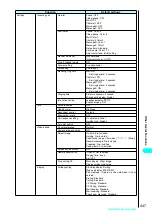458
Netw
ork Ser
vices
■
To end the call with the second caller
y r
or
d
This ends the call with the second caller and
returns you to your first call.
■
To put the second caller on hold
r
This puts the second caller on hold and returns
you to your first call.
You can switch back and forth between the 2
calls by pressing
r
.
■
To end the call on hold
p
(FUNC) “End held call”
Ending the current voice call to
answer another voice call
1
When you hear the double tones
(repeated soft double-beeps),
press
y
The first call is ended and the ring tone sounds. If
an i-motion is set as the ring tone, “Pattern 1” is
played.
2
r
or
d
The FOMA terminal answers the new voice call.
Putting the current voice call on hold
to make a voice call to someone else
Use this procedure to put your current voice call
on hold and make a new voice call to someone
else.
1
Dial another phone number
during your current call
r
or
d
Your initial call is automatically put on hold and the
FOMA terminal switches to the new call.
You can also make calls by searching the
phonebook.
How to search phonebook
→
P.101
2
Switch back to the first call
■
To end the new call
y r
or
d
This ends the new call and returns you to your
first call.
■
To put the new call on hold
r
This puts the new call on hold and returns you
to your first call.
You can switch back and forth between the 2
calls by pressing
r
.
■
To end the call on hold
p
(FUNC) “End held call”
Call Forwarding Service
If you receive a voice or videophone call when
the “
” icon is displayed on the FOMA
terminal or the FOMA terminal is turned off, the
Call forwarding service forwards the voice or
videophone call to a previously registered
forwarding number such as your home or office
phone.
●
You cannot use Call forwarding service from your
FOMA terminal in locations where “
” is
displayed. If you use “Remote access” (P.464) to
enable remote access beforehand, you can
access the Call forwarding service from push-
key-type ordinary phones or payphones using
your “Network security code” (P.140).
Overview of Call forwarding service
●
You can only nominate 1 Call forwarding number.
●
Received videophone calls can only be
forwarded to a videophone-compatible phone
that conforms to the 3G-324M standard (P.78).
●
The Call forwarding service is automatically
deactivated when you activate the “Voice mail
service”.
●
If you receive a call from a caller who has not
provided his or her caller ID while the “Caller ID
request service” (P.461) is activated, the caller
hears a message requesting his or her Caller ID
and the call is not forwarded.
NOTE
●
The caller is charged for the time his or her call is on
hold.
●
If you receive yet another voice call while the “Multi
calling” is shown, a message appears notifying that
you can answer the new call by ending either the
current call or the held call. To end the held voice call,
press
d
, select “End held call” from the function
menu and then press either
r
or
d
. To end the
current voice call, press
d
, press
y
and then
press either
r
or
d
.
FUNC
Dial
Store
NOTE
●
The caller is charged for the time his or her call is on
hold.
●
If you receive yet another voice call while the “Multi
calling” is shown, refer to the procedure in “Putting the
current voice call on hold to answer a new received
voice call” (P.457).
Subscription
Required
Summary of Contents for N901iS
Page 78: ......
Page 96: ......
Page 140: ......
Page 190: ......
Page 322: ......
Page 416: ......
Page 468: ......
Page 563: ...561 Appendix Memo ...
Page 564: ...562 Appendix Memo ...
Page 565: ... Quick Search Index Quick Manual ...