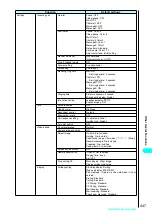432
* The miniSD memory card is optional for use in this terminal.
→
P.378
Other Useful Functions
*
:
Only displayed when an existing stored entry with a “Status” of “Completion” is edited.
3
o
(Finish)
<Own number>
i
i
0
0
Storing Your Own Name and Image
Use this function to store your own personal information, including your name, home phone number
and e-mail address. Stored personal information provides the FOMA terminal with a way of confirming
that you are the owner and can also be quoted in text entry and editing displays.
●
You cannot change or delete the FOMA terminal’s own phone number.
●
Items other than the own number are stored on the FOMA terminal. If you insert the FOMA card (UIM) of
another FOMA terminal, the items other than the own number are displayed.
Displaying personal data
When this function runs, it shows only your name, the FOMA terminal’s own phone number and the
first e-mail address listed.
Alarm tone
Select the alarm tone. If you have created folders, they are displayed after the “Pre-installed”
option.
“Clock Alarm Tone” can be selected from the “Pre-installed” folder.
“Changing the FOMA terminal’s Ring Tone”
→
P.114
Inbox
Selects an alarm tone from a list of melodies downloaded from i-
mode sites and Internet websites.
Pre-installed
Selects an alarm tone from the pre-installed ring tones and
melodies.
Voice announce
Selects “Voice announce 1” or “Voice announce 2” as the alarm
tone. “Recording and Playing Alarm Tones and On Hold Tones”
→
P.435
OFF
No alarm tone sounds.
Completion date
*
Set the completion date for an entry.
Enter date
Enter the date
Enters the date directly.
Choose date
Select a date from the calendar
Selects a date from the calendar.
No date
No completion date is set.
NOTE
●
You cannot store or edit ToDo list entries while PIM lock is set.
●
If the “ON/Set time” setting is selected, the FOMA terminal only sounds an alarm at the set time before the ToDo event
(01-99 minutes in advance). The FOMA terminal does not sound an alarm at the date and time set for the ToDo event
itself.
●
If you store a ToDo list entry during a voice call, the alarm normally sounded during alarm tone selection does not sound.
■
Important
●
You should back up the details of a stored ToDo list onto a miniSD memory card or note the information down separately.
If you own a PC, you can use the Data Link Software (P.538) and the FOMA USB Cable (optional) to back up contents of
ToDo list onto your PC.
●
Stored contents of ToDo list can also be lost as a result of faults, repairs, modification or other handling of the FOMA
terminal. NTT DoCoMo accepts no responsibility whatsoever for any loss of data and users are advised to make a note of
ToDo list as a precautionary measure.
Item
Description
Default setting
Own number only
Summary of Contents for N901iS
Page 78: ......
Page 96: ......
Page 140: ......
Page 190: ......
Page 322: ......
Page 416: ......
Page 468: ......
Page 563: ...561 Appendix Memo ...
Page 564: ...562 Appendix Memo ...
Page 565: ... Quick Search Index Quick Manual ...