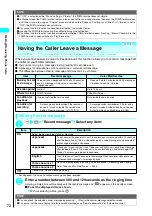83
Making/Receiving Videophone
Calls
Changing a Videophone Call to a Voice Call
The caller can change to voice call during videophone call.
●
If the handset of your party is the FOMA terminal supporting the call change, “Voice phone change” can be
selected from the function menu during the videophone call and you can switch between a videophone
and voice calls. (Supported only in 901iS series as of June, 2005)
●
You can change only when you are the caller for the videophone. When you receive the call, you cannot
change the calls.
●
To change the call, your FOMA terminal must be set to let the caller notify you “Indicate V-phone”
beforehand.
→
P.90
●
It is possible to change repeatedly between videophone call and voice call.
1
Videophone in-call screen (P.79)
p
(FUNC) “Voice phone change”
While the videophone call is changed to voice call, the indicator is displayed, which indicates that the calls
are being changed, and the voice guidance is played.
●
If you cannot make a videophone call at “64K” communication speed, the communication speed is automatically changed to
“32K”. If the video call is still not connected, your call is automatically changed to a voice call when you set “Voice call auto switch”
to “ON”.
The relations between the switching of dialing speed and “Voice call auto switch” setting are listed below.
●
You cannot receive i-mode mail or a Message Request/Free during a videophone call. Received mail is held at the i-mode
center and can be retrieved using “Check new message” once the videophone is completed.
●
You can receive SMS during a videophone call.
●
If the “Recharge battery” battery low alarm appears on the display during a videophone call, the other party sees the
“Camera Off” message and the call is disconnected roughly 20 seconds later. If you start charging battery before the call
is terminated, the videophone call continues with the image that had been displayed before battery low alarm was given.
●
Digital call charges still apply when the substitute image is displayed during a videophone call.
NOTE
●
The caller can change between voice call and videophone call. The caller can change between voice call and videophone
call.
→
P.52
●
It takes about 5 seconds to change the calls. Note that the signal quality may affect how long it takes.
●
You cannot change the calls in the following cases:
・
You receive the call.
・
The other party stops the call change function.
→
P.90
・
The terminal of your party does not support the call change function.
●
The call time displayed is reset to 0 second each time the calls are changed. However, after the change operation, if the
videophone call is finished, the call time displayed is the total of voice call and videophone call.
●
The call is canceled if the change is not successful due to the network status.
●
If the change is operated, the first dialed number is registered to the Redial/Dialed calls records. The first received
number is registered to the Received calls record.
●
If you performed the switching operation, the amount of call charge displayed in “Call data” (P.436) may differ from the one
you will pay.
●
The hands-free operation that is performed before the change will be canceled after the change.
NOTE
“Voice call auto
switch” set to ON
The connection speed automatically changes to
“32K”. If the videophone call still fails to connect, it
switches to voice-call mode.
Switches to voice call mode.
“Voice call auto
switch” set to OFF
The connection speed automatically changes to
“32K”. If the videophone call still fails to connect, the
video-phone call ends.
Ends the videophone call.
Dialing speed set to “64K”
Dialing speed set to “32K”
1s
FUNC
[Talking]
V.phone
[Changing]
[Changing]
Select
Exit
10秒
12:05
V−phone settings
Function
Chara−den setup
1/2
Display light
Disp. screen size
Rear Camera
Change main disp.
Voice phone change
Summary of Contents for N901iS
Page 78: ......
Page 96: ......
Page 140: ......
Page 190: ......
Page 322: ......
Page 416: ......
Page 468: ......
Page 563: ...561 Appendix Memo ...
Page 564: ...562 Appendix Memo ...
Page 565: ... Quick Search Index Quick Manual ...