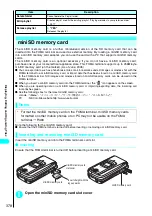387
Displa
ying,
Editing and Or
ganizing Files
Using the FOMA Terminal as a miniSD Reader/Writer
Connect the FOMA terminal to your PC with miniSD memory card inserted, and you can read/write
the data on the miniSD memory card.
The miniSD memory card is an optional accessory. If you do not have a miniSD memory card,
purchase one at your local electrical appliance store.
→
P.378
●
To use the FOMA terminal as miniSD reader/writer, you need the following:
1
USB mode setting screen (P.388) “miniSD mode”
Specifying “miniSD mode” displays “
”.
2
Connect the FOMA terminal and your PC using FOMA USB Cable
“
” is displayed when miniSD mode is set, miniSD memory card is inserted and FOMA USB Cable
(optional) is connected.
The miniSD memory card appears in the “My Computer” window on the PC as storage memory (external
storage device). The miniSD memory card is not recognized by the PC as a reader/writer while data is being
transferred between the miniSD memory card and the FOMA terminal.
To remove the FOMA USB Cable (optional), use the method to remove safely on each Operating System.
How to connect and how to remove
→
P.470
Item
Description
Cable
FOMA USB Cable (optional)
PC
PC with USB port (Universal Serial Bus Specification Rev1.1 based) supporting FOMA USB
Cable (optional)
Operating System
Windows Me, Windows 2000, Windows XP (Japanese edition)
NOTE
●
You cannot set this function while the data is being read from or written to the miniSD memory card. (”Reset” does not
reset the settings.)
●
You cannot access the miniSD memory card from the PC while data is being transmitted between the FOMA terminal and
the miniSD memory card.
●
You cannot access the miniSD memory card from the FOMA terminal while data is being transmitted between the PC and
the miniSD memory card.
■
Important
●
Ensure that the FOMA terminal and PC are properly connected. An improper connection could not only prevent data
transfer but could also result in the loss of data.
●
Attempting to transfer data when the FOMA terminal’s battery level is low or empty could not only prevent data transfer
but could also result in the loss of data. Ensure that the FOMA terminal is fully charged and that there is a stable power
supply to the PC.
●
Do not remove the FOMA USB Cable (optional) while the incoming call lamp is flashing to indicate that data is being
copied between the PC and FOMA terminal. Removing the cable could not only prevent data transfer but could also result
in the loss of data.
Summary of Contents for N901iS
Page 78: ......
Page 96: ......
Page 140: ......
Page 190: ......
Page 322: ......
Page 416: ......
Page 468: ......
Page 563: ...561 Appendix Memo ...
Page 564: ...562 Appendix Memo ...
Page 565: ... Quick Search Index Quick Manual ...