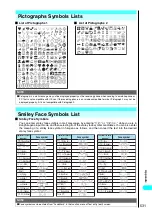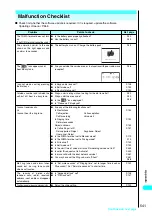526
Entering T
e
xt
Changing the Active Screen
Some screens, such as that for replying to received mail while referring to the original message
(Reply with ref), are split into 2 windows showing the function operation screen and the Text Entry
(Edit) screen at the same time.
●
The function operation screen and Text Entry (Edit) screen are shown at the same time in the
following situations:
・
Replying to i-mode mail while referring to the message
・
Adding schedule entries from i-mode mail
・
Saving schedule entries while referring to an i-mode screen
・
Entering site URLs by searching dictionaries in an i-mode screen
・
Chat screen for Chat mail
・
Editing text while referring to the results of a dictionary search
Procedure for changing the active screen
When a function operation screen and the Text Entry (Edit) screen are shown at the same time, you
can use any of the 3 methods described below to switch between screens.
■
Hold down
e
for 1 second or longer
The active display changes each time you hold down
e
for 1 second or longer.
■
Select the active screen using the function menu
Select “Change window” from the function menu to change the active display.
■
Select the active screen using the neuropointer
Slide your finger over the neuropointer key to display the neuropointer and then use it to select the
active screen.
NOTE
●
When you switch to the other screen, the entered text or cursor location in the current screen remain unchanged.
●
You cannot change screens while you are entering a character reading.
●
If you switch to using a received mail screen or i-mode screen while an edit screen is shown, you can only scroll the mail
or i-mode screen. However, in the case of Received mail only, you can also copy text and set the character size.
●
You cannot switch screens in the Chat screen for chat mail.
Original display
Edit display
Reply with ref from
received mail
Original display
Edit display
Save schedule from the
i-mode screen
Edit schedule
1/2
2005/10/ 3 10:00
2005/10/ 3 12:00
1 time
ON/10m.before
SugimotoMikiko
Message
2005/10/ 3 12:15
Thank you
Thanks for helping me ye
Recv.mail
1/22
10000
The sales for the new mo
del is from October 3rd,
2005. Please come and c
heck it.
Finish
Select
FUNC
Set
FUNC
Mode
Summary of Contents for N901iS
Page 78: ......
Page 96: ......
Page 140: ......
Page 190: ......
Page 322: ......
Page 416: ......
Page 468: ......
Page 563: ...561 Appendix Memo ...
Page 564: ...562 Appendix Memo ...
Page 565: ... Quick Search Index Quick Manual ...