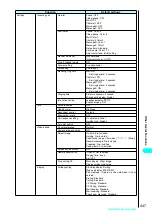438
Other Useful Functions
2
“Auto reset” Select “ON” or “OFF”
<Notify cost limit>
Checking and Notifying Upper Limit of Cost
Default setting
Cost limit: ¥3,000
Notify cost limit: OFF
When accumulated charge shown at “Call data” exceeds the cost limit set in this function, you are
notified with standby screen or alarms.
●
Cost limit is notified only once when the accumulated charge exceeds the amount that is set in advance.
●
Exceeding the limit does not prevent you from making a call.
1
i
“Call time/Charge” “Notify cost limit” Enter your
security code
Security code
→
P.140
2
Set the respective settings
3
o
(Finish)
Item
Description
ON
Enter PIN2 code
Sets Auto reset.
PIN2 code
→
P.141
OFF
Does not set Auto reset.
NOTE
●
Charge will be automatically reset even in a packet communication.
●
When the date for auto reset is reached during a talk, auto reset is carried out after the talk ends.
●
When it becomes time to reset automatically while the FOMA terminal is turned off, enter PIN2 code next time you turn
the power on, and the charge will be reset.
●
Setting Auto reset all cost to “ON” and changing the month in “Set time” automatically reset the total call charges.
●
Setting Auto reset all cost to “ON” displays the PIN2 code entry screen when you turn on the FOMA terminal.
●
The Auto reset all cost is reset to “OFF” when:
・
You turn on the power without the FOMA card (UIM) inserted
・
You press
t
when the screen is PIN2 code entry
・
PIN2 code is locked
→
P.141
・
An error occurs on the FOMA card (UIM)
Item
Description
Cost limit setting
You can set the cost limit between ¥10 and ¥100,000 by ¥10.
Notify setting
Decides whether or not to notify the cost limit.
Setting “OFF” does not notify you of the limit exceeding.
Setting “ON” notifies you of the limit exceeding by the settings of “Alarm tone” and “Volume”.
Alarm tone
Select the alarm tone. If you have created folders, they are displayed after
the “Pre-installed” option. “Clock Alarm Tone” can be selected from the
“Pre-installed” folder. “Changing the Ring Tone”
→
P.114
Inbox
Selects an alarm tone from a list of melodies
downloaded from Web sites.
Pre-installed
Selects an alarm tone from the pre-installed ring
tones and melodies.
Voice announce
Selects “Voice announce 1” or “Voice announce 2”
as the alarm tone. “Recording and Playing Alarm
Tones and On Hold Tones”
→
P.435
OFF
No alarm tone sounds.
Volume
Sets the alarm tone volume with
c
. “Adjusting the Ring Volume”
→
P.68
Summary of Contents for N901iS
Page 78: ......
Page 96: ......
Page 140: ......
Page 190: ......
Page 322: ......
Page 416: ......
Page 468: ......
Page 563: ...561 Appendix Memo ...
Page 564: ...562 Appendix Memo ...
Page 565: ... Quick Search Index Quick Manual ...