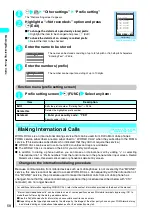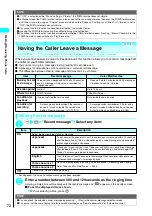59
Continued on next page
Making/Receiving Phone Calls
Using dial key to make international calls
1
Dial the number in the following order: 009130
→
010
→
(country code)
→
(area code)
→
(the other party’s phone number)
If the area code begins with a zero (0), omit the first zero. However, when you call some countries or regions
such as Italy, “0” may be required.
2
r
or
d
An international call is made to the number you dialed.
3
To end the call, press
y
Using “+” to make an international call
By using the “+” prefix, you can make international calls without having to dial the international access
code (e.g. 009130-010).
●
At the time of purchase, “Auto assist setting” in “Int’l dial setting” (P.59) is set to “Auto”, so that the FOMA
terminal automatically dials the international access code.
1
In the standby screen, dial the following; +(
0
(for 1 second or
longer))
→
(country code)
→
(area code)
→
(phone number called)
If the area code begins with a zero (0), omit the first zero. However, when you call some countries or regions
such as Italy, “0” may be required.
2
r
or
d
The international call is made.
■
To make a call without converting “+” into the IDD prefix code
“Original phone No.”
※
: This function is not available for your FOMA terminal.
■
To cancel the call
“Cancel”
Making an overseas phone call with easy operation <Int’l dial setting>
Default setting
Auto assist setting: Auto IDD prefix setting: “WORLD CALL” (009130010)
Country code setting: “
アメリカ
(United States)” (Country code: 1)
You can change the settings used for dialing overseas calls and store new country codes. You can set
the following settings:
●
Auto assist settings
Use the procedure below to set the Auto assist function for “+” when you make an international call.
1
i
“Other settings” “Int’l dial setting”
2
“Auto assist setting” “Auto”
■
To disable Auto assist
“OFF”
3
Select the country name
4
Select an international access name
Setting
Explanation
Auto assist setting
When you make an overseas call from Japan, the entered “+” is automatically replaced with the IDD prefix
code set in this function.
IDD prefix setting
Stores the international access name and IDD prefix code used when you make an international call.
Country code setting
Stores the country name and country code used when you make an international call.
Summary of Contents for N901iS
Page 78: ......
Page 96: ......
Page 140: ......
Page 190: ......
Page 322: ......
Page 416: ......
Page 468: ......
Page 563: ...561 Appendix Memo ...
Page 564: ...562 Appendix Memo ...
Page 565: ... Quick Search Index Quick Manual ...