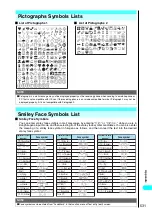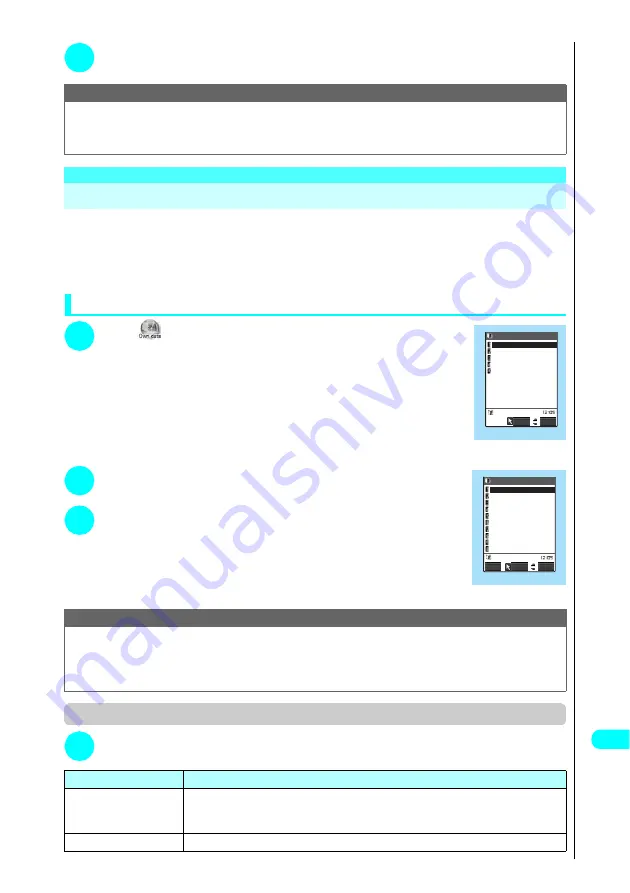
521
Continued on next page
Entering T
e
xt
3
o
(Finish)
<Store common phrase>
i
i
3
3
8
8
Modifying and Storing Common Phrases
This function allows you to store common phrases in advance so that they can be retrieved from the
Text Entry (Edit) screen later.
Common phrases are stored in 5 folders. Folders 1 and 2 each contain 10 preset fixed common
phrases. You can modify preset common phrases. Folders 3 to 5 will each hold up to 10 original
common phrases. You can also rename the folders to suit the uses of the common phrases they contain.
Composing a new common phrase
1
i
“Common phrases”
The “Common phrase folder list” screen appears.
2
Select a folder
The “Common phrase list” screen appears.
3
Highlight “<Not stored>” and then press
o
(Edit)
Enter the common phrase
Function menu (Common phrase folder list screen)
1
Common phrase folder list screen
p
(FUNC) Select any item:
NOTE
●
You cannot quote data when PIM lock is set.
●
When you quote a street address, the postal code “
〒
” symbol and “-” are not quoted.
●
By selecting “Access reader”, “Bar code reader” or “Refer dic.” from the Text Entry (Edit) display function menu (P.519),
you can also use those functions to quote data.
NOTE
●
Common phrases can contain up to 64 full-pitch or 128 half-pitch characters.
●
When you create an original common phrase to be used in mail subjects, messages, headers, signatures or as a quotation symbol,
do not use “half-pitch katakana” or “pictographs” as these may not be displayed correctly. (Pictographs can be used when i-mode
mail is exchanged.)
●
Fixed common phrases are retrieved as kanji/hiragana when the text entry method is “Kanji/hiragana input mode” in mode 1 (5-touch) or
mode 3 (T9) or “full-pitch character input” in mode 2 (2-touch), and as “half-pitch katakana” when another text entry method is used.
Item
Description
Edit folder name
Change the folder name
The selected folder name changes. You can enter up to 10 full-pitch characters and 20 half-
pitch characters for the folder name.
Reset name
The folder name returns to the default folder name.
Common phrase folder list
Common phrases
Folder 4
Folder 5
Folder 2
Folder 1
Folder 3
FUNC
Select
Function menu P.521
Common phrase list
Folder 3
<Not stored>
<Not stored>
<Not stored>
<Not stored>
<Not stored>
<Not stored>
<Not stored>
<Not stored>
<Not stored>
<Not stored>
FUNC
Select
Edit
Function menu P.522
Summary of Contents for N901iS
Page 78: ......
Page 96: ......
Page 140: ......
Page 190: ......
Page 322: ......
Page 416: ......
Page 468: ......
Page 563: ...561 Appendix Memo ...
Page 564: ...562 Appendix Memo ...
Page 565: ... Quick Search Index Quick Manual ...