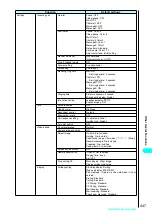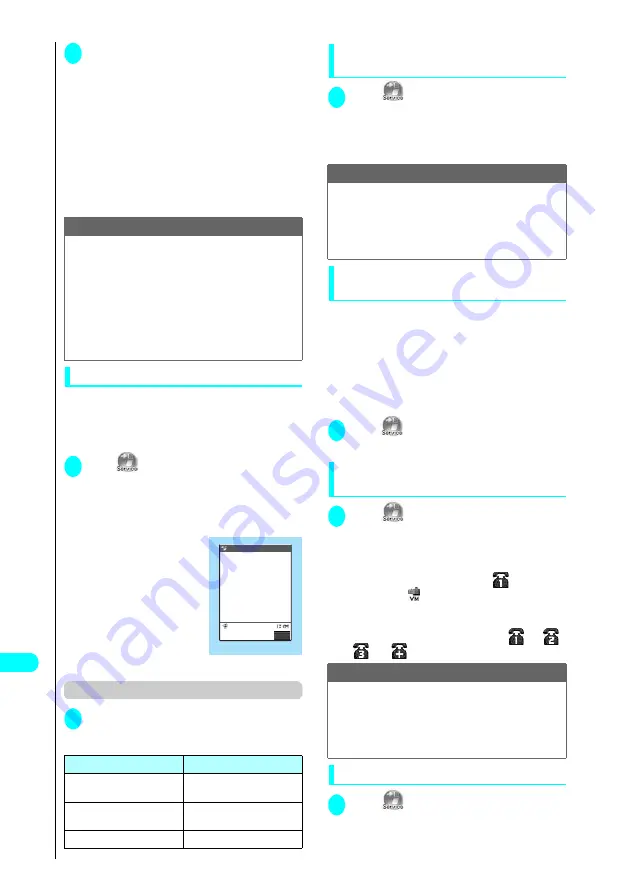
456
Netw
ork Ser
vices
2
“YES” Enter the ring time
(000-120 seconds)
If you set 0 (zero) seconds, received calls are not
logged in the “Received calls record”.
If you enter a number outside the 000-120 range, a
message appears saying that the entered number
cannot be set.
■
To change the ring time only
“Set ringing time” Enter the ring time
(000-120 seconds)
■
To deactivate the Voice mail service
“Deactivate” “YES”
Checking your Voice mail service settings
Use the procedure below to check your settings
by inquiring at the Voice mail service center. You
can also modify your settings while checking
them.
1
i
“Voice mail” “Status
request”
“Voice mail setting screen” appears.
Check your current Voice mail service settings in
this screen.
Function menu (Voice mail setting screen)
1
Voice mail setting screen
p
(FUNC) Select any item:
Changing your Voice mail service
settings using audio guidance
1
i
“Voice mail”
“Setting” “YES”
The FOMA terminal calls the Voice mail service center.
Then specify your settings by following the audio
instructions.
Having the FOMA terminal ring when your recorded
messages increase <Message notification>
Use this procedure to have the FOMA terminal emit
a ring tone when the number of recorded messages
held at the Voice mail service center increases.
●
The FOMA terminal only rings when the standby
screen is shown.
●
When the messages held at the Voice mail service
center increases, the ring tone set to “Mail” in “Select
ring tone” rings for approximately 5 seconds.
1
i
“Voice mail” “Message
notification” “YES”
Checking for recorded messages
<Check messages>
i25
1
i
“Check messages”
After checking for messages, the FOMA terminal
displays a message saying that it has finished
checking for messages.
If you have recorded messages stored at the
Voice mail service center, the “
” (voice mail
icon) and “
” (“Voice mail” desktop icon)
appear in the standby screen. The number in
the voice mail icon changes according to the
number of stored messages (“
”, “
”,
“
” ... “
” (10 messages or more)).
Playing recorded messages
1
i
“Voice mail” “Play
messages” “YES”
The FOMA terminal calls the Voice mail service
center.
NOTE
●
To give priority to voice mail when “Record message”
is set at the same time, ensure that the ring time set
for voice mail is shorter than the ring time set for
“Record message”.
●
If the mute time set in “Ringing time” is longer than the
voice mail ring time, the FOMA terminal transfers the
call to voice mail without ringing when a call comes in.
To have the FOMA terminal ring before it transfers the
call to voice mail, set a ring time for voice mail that is
longer than the mute time.
Item
Description
Activate
Activates the Voice mail
service.
Deactivate
Deactivates the Voice mail
service.
Set ringing time
Changes the ring time.
Voice mail setting
Voice mail Active
Ringing time 010sec
Voice mail setting
FUNC
Function menu P.456
NOTE
●
You cannot perform some of other operations during a
call to the Voice mail service center.
●
If you press the FOMA terminal’s keys (
0
to
9
,
w
and
q
) in response to the audio instructions,
note that pressing
y
may not end the call. In this
event, press
y
again.
NOTE
●
The number of messages shown indicates the number
of newly stored messages and does not include saved
messages.
●
The number of messages that arrive at the Voice mail
service center after you check for messages may not be
included in the number shown in the voice mail icon.
Summary of Contents for N901iS
Page 78: ......
Page 96: ......
Page 140: ......
Page 190: ......
Page 322: ......
Page 416: ......
Page 468: ......
Page 563: ...561 Appendix Memo ...
Page 564: ...562 Appendix Memo ...
Page 565: ... Quick Search Index Quick Manual ...