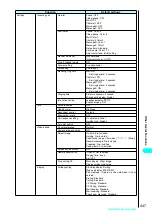448
Other Useful Functions
Settings
Display
Display light
Lighting: ON + Saver (5-minute delay)
Charging: Standard
Area: LCD+Keys (Normal)
Brightness: Level 2
Display design
Color pattern: Pattern 1
Background1: OFF
Background2: Pattern 1
Image display
Set: ON
Stand-by: OFF
Clock type: Analog 1
Pict: ON
Image set: Pre-installed folder
Called: ON (Image + Caller ID)
Mail: OFF
Connection: ON
Backlight: OFF
Background i-
α
ppli: OFF
Font
Type: Font 1
Thickness: Medium
Desktop icon
Camera
Original menu
Own number
Check new message
Ring volume
Vibrator
Alarm clock
Change security code
Menu display set
Guidance: Picture & Text
Menu display: List
Theme: Pattern1
Viewer settings
Picture
Automatic display
OFF
Call time/Charge
Notify cost limit
Cost limit setting: ¥3000
Notify setting: OFF
Alarm tone: Clock Alarm Tone
Volume: Level 4
Auto reset all cost
OFF
Call time display
ON
Clock
Clock display
Display
Japanese display:
日本語
English display: ON
Size: Big
Alarm setting
Alarm preferred
Lock/Security
IC Card lock
OFF
Self mode
Release
Keypad dial lock
Release
Reject unknown
Accept
Call setting w/o ID
All “Accept” (same as ring tone)
Scanning function
Scan function: ON
Remote all lock
OFF
Accept phone No.: Reverts to “Not recorded”
Monitoring: 3 minutes
Received calls: 5 time
Connection setting
Set connection timeout
60 seconds
Set check new message
Mail: ON
MessageR: ON
MessageF: ON
Host selection
i-mode
User defined host: Reverts to “Not recorded”
SMS center selection
DoCoMo
User setting: Revert to unrecorded status.
Certificate
All valid
Certificate host
DoCoMo
User setting host: Reverts to “Not recorded”
i-
α
ppli settings
Disp. software info
Not display
Function
Default settings
Summary of Contents for N901iS
Page 78: ......
Page 96: ......
Page 140: ......
Page 190: ......
Page 322: ......
Page 416: ......
Page 468: ......
Page 563: ...561 Appendix Memo ...
Page 564: ...562 Appendix Memo ...
Page 565: ... Quick Search Index Quick Manual ...