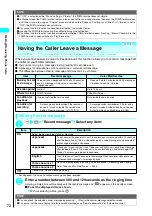74
Making/Receiving Phone Calls
<Quick message>
Having Callers Leave a Message During Another Call
Even when the “Record message” function is not set to “ON”, this function allows you to begin
message recording during a call simply by pressing one key.
1
During an incoming call
q
or
s
(Memo/Check)
The voice record message recording starts and the Manner mode is set at the same time. Even for a video
phone call, a voice record message is recorded.
Playing/Erasing Recorded Messages and Voice Memos
Use this function to play back and erase voice calls and messages recorded using “Record message” and “Voice memo”.
To play messages and memos
“
” is displayed on the standby screen when a record message is recorded.
●
If there is a message recorded and it is a record message from a voice call, “
” appears on the “Play/
Erase msg.” screen. “
” appears for a record message from a videophone call, and “
★
” for a voice
memo.
●
When a recorded message is from a caller who provided a caller ID, the caller’s phone number is
displayed during playback.
If the caller is stored in the phonebook, his or her name is also displayed.
1
i
“Play/Erase msg.”
The “Play/Erase msg. screen” appears.
2
Select the item you want to play
The FOMA terminal beeps and playback begins. When the message ends, the
FOMA terminal gives 2 short beeps and the playback display disappears.
■
To play the next message
s
(Memo/Check)
Each time you press
s
(Memo/Check), the next most recent message is played.
Voice memos are played last.
■
To stop the playback
d
or
t
■
To call the phone number displayed during playback
r
■
To make a videophone call to the phone number displayed during playback
e
■
To erase the message during playback
o
(Erase) “YES”
NOTE
●
This function records a message each time you receive a call. This operation can be valid only once. You cannot set
“Record message” to “ON”.
●
The Record message function starts up even when Manner mode operation is set to use an “Original” manner mode and
“Record message” is set to “OFF” in that mode.
●
If you receive a voice call or videophone call when there are already 5 record messages, the FOMA terminal works
according to the other setting for “Manner mode set” (P.120) without activating the “Record message”.
●
Manner mode still remains in setting when the call ends. To cancel Manner mode, hold down
q
for 1 second or longer.
●
While “PIM lock” is set, the record message is not activated even if the manner mode is set.
NOTE
●
You can also play back messages by pressing
s
in the standby screen.
Play/Erase msg.
Record message1
Record message2
Record message3
Play/Erase msg.
Play
FUNC
Record message4
Record message5
Voice memo ★
Function menu P.75
Summary of Contents for N901iS
Page 78: ......
Page 96: ......
Page 140: ......
Page 190: ......
Page 322: ......
Page 416: ......
Page 468: ......
Page 563: ...561 Appendix Memo ...
Page 564: ...562 Appendix Memo ...
Page 565: ... Quick Search Index Quick Manual ...