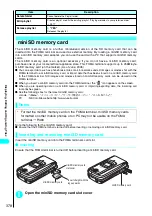385
Continued on next page
Displa
ying,
Editing and Or
ganizing Files
Function menu (data list screen)
1
Data list screen
p
(FUNC) Select any item:
Function menu (data detail screen)
1
Data detail screen
p
(FUNC) Select any item:
Copying data stored on miniSD memory card to the FOMA terminal
The miniSD memory card is an optional accessory. If you do not have a miniSD memory card,
purchase one at your local electrical appliance store.
→
P.378
Use this procedure to import (copy) data stored on miniSD memory card to your FOMA terminal and
add or overwrite.
“Import & add” is divided into “Import & add” that adds all the data in the file, “Import & add one” that
adds one selected data in the file, and “Import & add all” that adds all the displayed data.
The “Import & overwrite” options consist of “Import & OW all” and “Import & overwrite”, which replace
the existing data with all the entries in one file.
■
To add the stored data to one file
“Import & add” in the “Function menu (file list screen)”
→
P.384
■
To add one selected data
“Import & add one” in the “Function menu (data list screen)”
→
P.385
“Import & add one” in the “Function menu (data detail screen)”
→
P.385
■
To add all the data
“Import & add all” in the “Function menu (data list screen)”
→
P.385
■
To overwrite the existing data
“Import & overwrite” in the “Function menu (file list screen)”
→
P.384
“Import & OW all” in the “Function menu (data list screen)”
→
P.385
NOTE
<Delete this><Delete all>
●
If the file is read-only, a message appears asking whether to delete it.
Item
Description
Import & add one
Imports and adds the selected data to the FOMA terminal.
Import & add all
Enter your security code “YES”
Imports and adds all the data to the FOMA terminal.
Security code
→
P.140
Import & OW all
Enter your security code “YES” “YES”
Imports all the data to overwrite the corresponding data on the FOMA terminal.
Security code
→
P.140
miniSD info
Displays the amounts of data stored and available space on the miniSD memory card.
Item
Description
Import & add one
Imports and adds the displayed data to the FOMA terminal.
miniSD info
Displays the amounts of data stored and available space on the miniSD memory card.
Summary of Contents for N901iS
Page 78: ......
Page 96: ......
Page 140: ......
Page 190: ......
Page 322: ......
Page 416: ......
Page 468: ......
Page 563: ...561 Appendix Memo ...
Page 564: ...562 Appendix Memo ...
Page 565: ... Quick Search Index Quick Manual ...