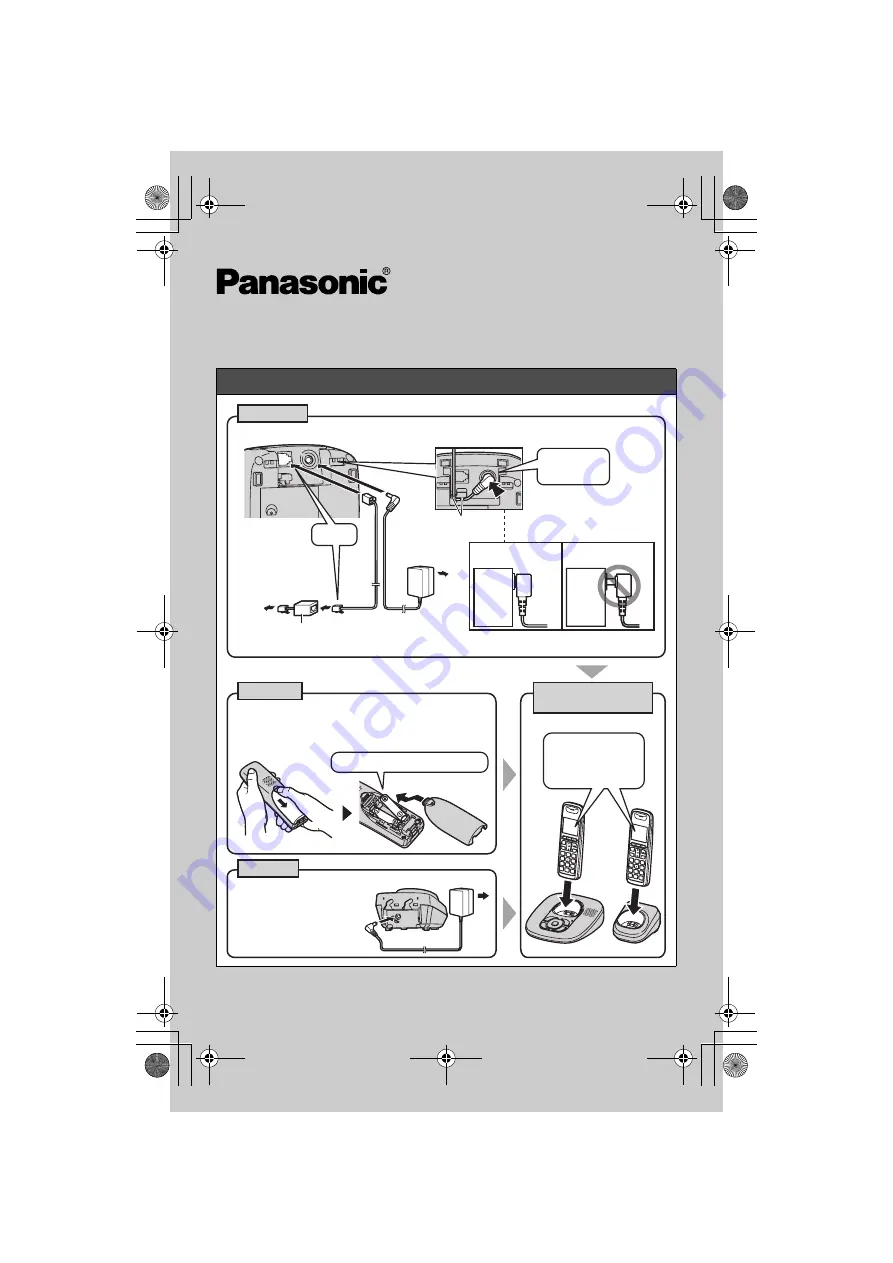
PNQW1483YA
DC1108DM1128
Setting up
Base unit
L
Use only the supplied Panasonic AC adaptor PQLV219.
(120 V AC,
60 Hz)
To single-line
telephone jack
(RJ11C)
DSL/ADSL filter* (Not supplied)
*For DSL/ADSL service users
CHARGE FOR
ABOUT 7 HOURS
Handset
Charger
(120 V AC, 60 Hz)
Confirm
“
Charging
”
is
displayed.
L
Use only the supplied
Panasonic AC adaptor
PQLV219.
Rechargeable Ni-MH ONLY
L
USE ONLY Ni-MH batteries AAA (R03) size.
L
Do NOT use Alkaline/Manganese/Ni-Cd batteries.
L
Confirm correct polarities (
S
,
T
).
Base
unit
Base
unit
Correct
Wrong
Hooks
Press plug
firmly.
“Click”
Model No.
KX-TG6423/KX-TG6473
Quick Guide
TG641x_QG(e).fm Page 1 Thursday, November 27, 2008 4:48 PM








