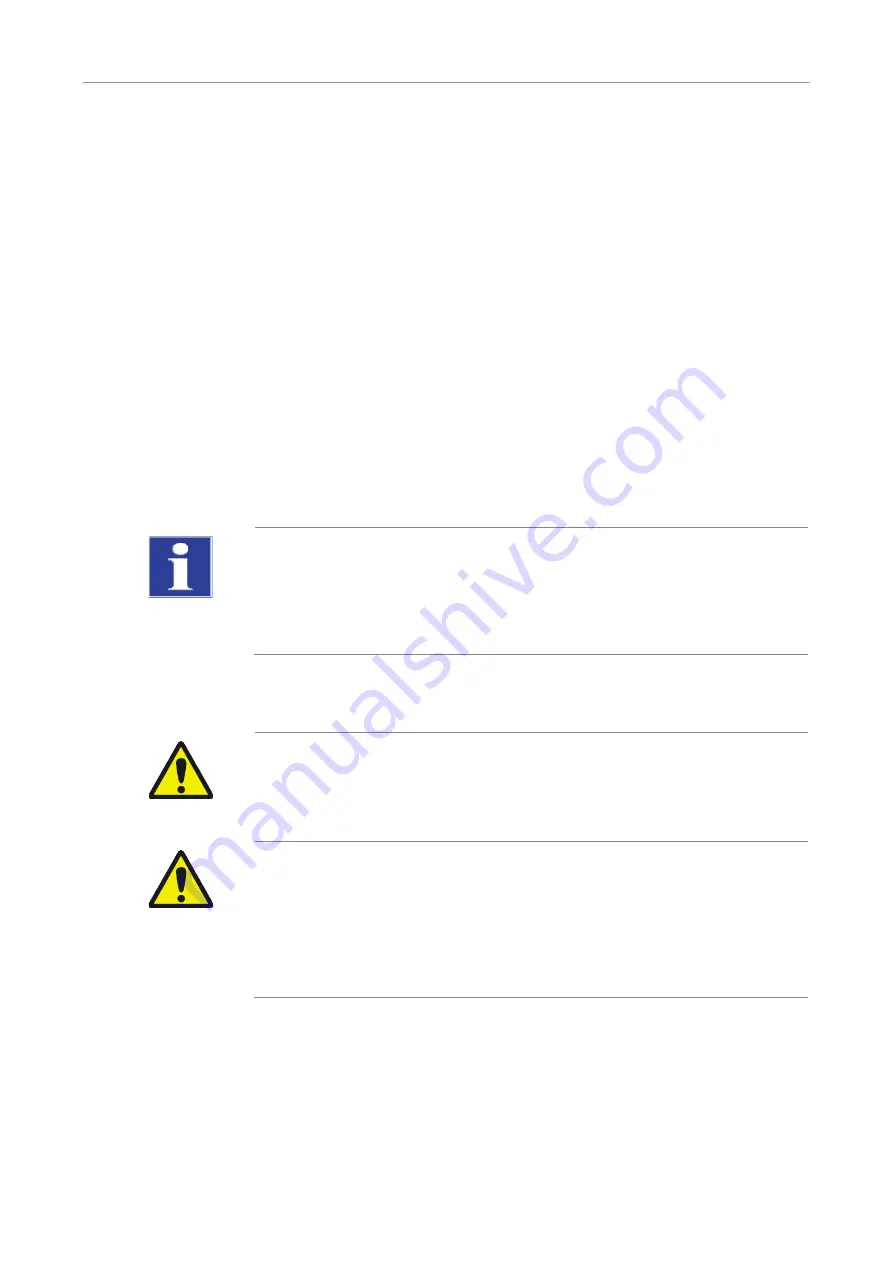
Operation
multi EA 4000
88
6.4.4
End point routine
An end point routine is necessary after every electrolyte change. The operating point
of the coulometric measuring cell is in the range of 1500-5000 counts.
1.
Start the end point routine via the menu item S
YSTEM
E
ND POINT
ROUTINE.
2.
Pull the olive with the extraction hoses out of the cover of the measuring cell. Upon
the prompt meter the HCl solution directly into the measuring cell:
"sensitive" cell: 200 µl of a 0.01 molar HCl solution
"high concentration" cell : 200 µl of a 0.1 molar HCl solution
3.
Immediately after metering start the end point routine by clicking on [OK].
In the window S
TATUS
A
NALYZER
the status E
ND POINT ROUTINE
is displayed during the
process. After the end point routine the status S
TAND
-
BY TITRATION
and the current
indicator value are displayed in the window S
TATUS
A
NALYZER
.
The system is ready for measurements.
The operating point determined for the combined electrode is displayed under the
menu item S
YSTEM
C
OMPONENT TEST
in the C
L
-AMP tab.
NOTICE
To protect the combined electrode against wear, note the following:
Always add fresh electrolyte to the measuring cell before the end point routine.
Do not run the end point routine several times in succession.
6.4.5
Performing the Cl measurement
CAUTION
During the operation of the sampler and the manual sample feed there is a risk of
burns at the hot boat and ceramic hook! After pulling out of the furnace the boat and
hook remain hot for a long time.
CAUTION
Crushing hazard at the autosampler! The autosampler arm, the gripper and the boat
carousel move during activation and initialization and measurement operation. Keep
an adequate distance to avoid having your hands crushed.
When filling the autosampler: Only open the cover when the boat carousel is no longer
moving.
1.
Switch on the basic device multi EA 4000, the Cl module, C/S module (only for
multi EA 4000 C/S Cl) and, where applicable, the FPG 48. Make sure to switch on
the basic device both from the mains switch at the rear and the On/Off switch at
the front.
The status lights at the front of the devices illuminate.
2.
Start the multiWin program.
Summary of Contents for Analytik Jena multi EA 4000
Page 1: ...Operating Manual multi EA 4000 Elementary analyzer C S and Cl solids analysis...
Page 50: ...Commissioning multi EA 4000 50 Figure 32 multi EA 4000 C S Hose diagram...
Page 52: ...Commissioning multi EA 4000 52 Figure 33 multi EA 4000 Cl Hose diagram...
Page 54: ...Commissioning multi EA 4000 54 Figure 34 multi EA C S Cl for C S measurements Hose diagrams...
Page 55: ...multi EA 4000 Commissioning 55 Figure 35 multi EA 4000 C S Cl for Cl measurements...
Page 57: ...multi EA 4000 Commissioning 57 Figure 36 Automatic TIC solids module Hose diagrams...
Page 58: ...Commissioning multi EA 4000 58 Figure 37 multi EA 4000 C S with automatic TIC solids module...
Page 61: ...multi EA 4000 Commissioning 61 Figure 39 multi EA 4000 C S Cl with man TIC solids module...






























